top of page

Articles


Power Apps Attachments Video Series
In this video series you will learn how to work with attachments in Power Apps. The following 3 videos are included in this series: Save...
Jul 30, 2021


SharePoint and Power Apps Video Series
In this video series you will learn how to work with SharePoint and Power Apps. The following 5 videos are included in this series: Learn...
Jul 21, 2021


Printing in Power Apps Video Series
In this video series you will learn about different methods for generating PDFs and printing with Power Apps. The following 5 videos are...
Jul 21, 2021
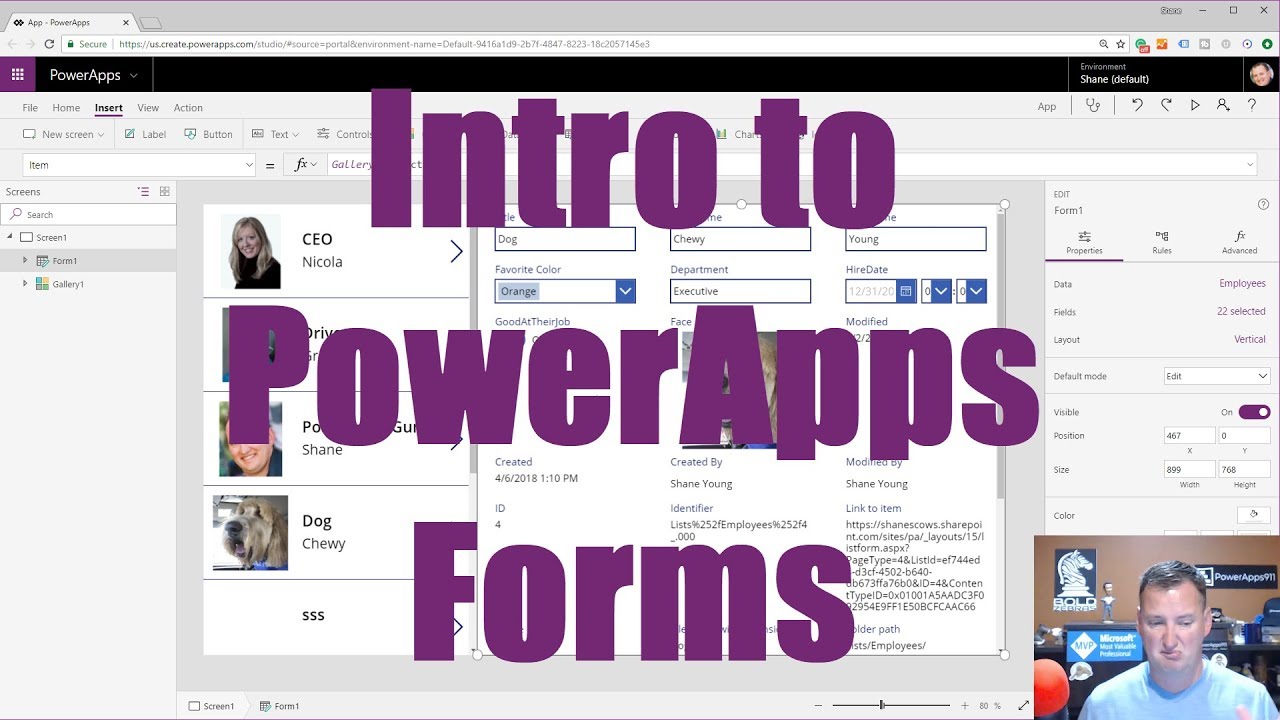
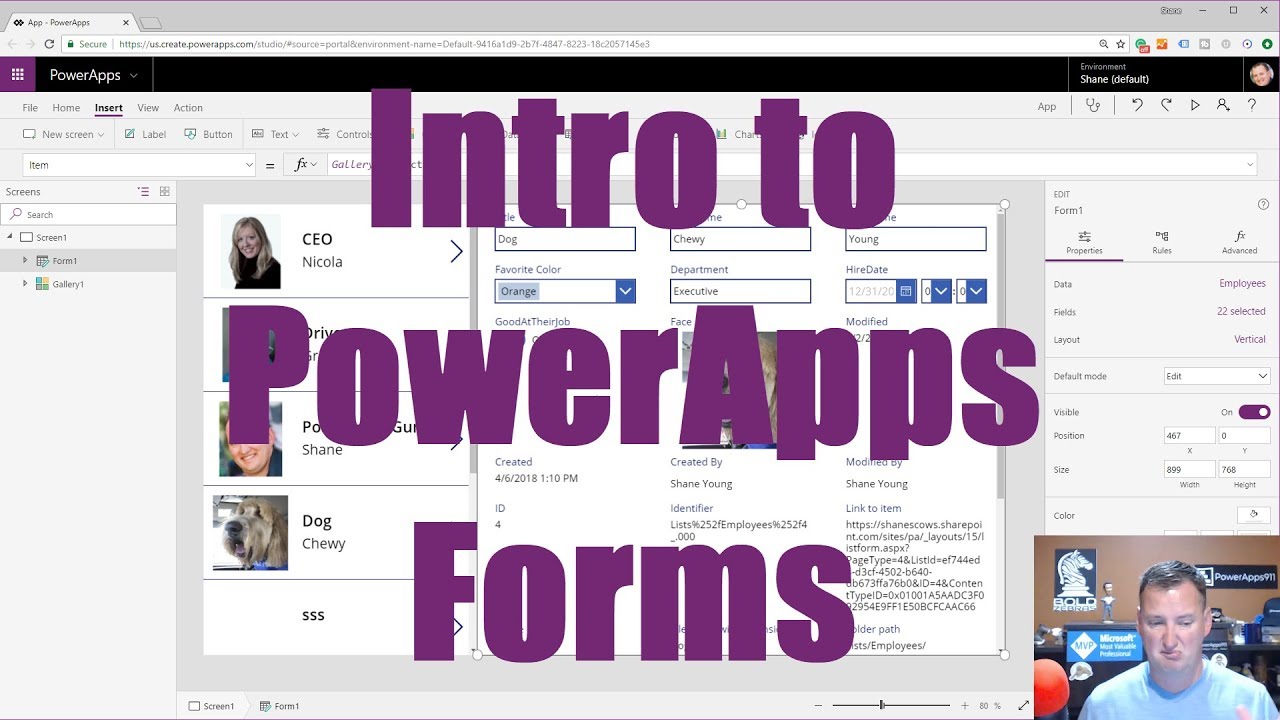
Power Apps Forms Video Series
This video series will teach you everything you need to know about Power Apps Forms. These videos will not only get you started working...
Jul 21, 2021
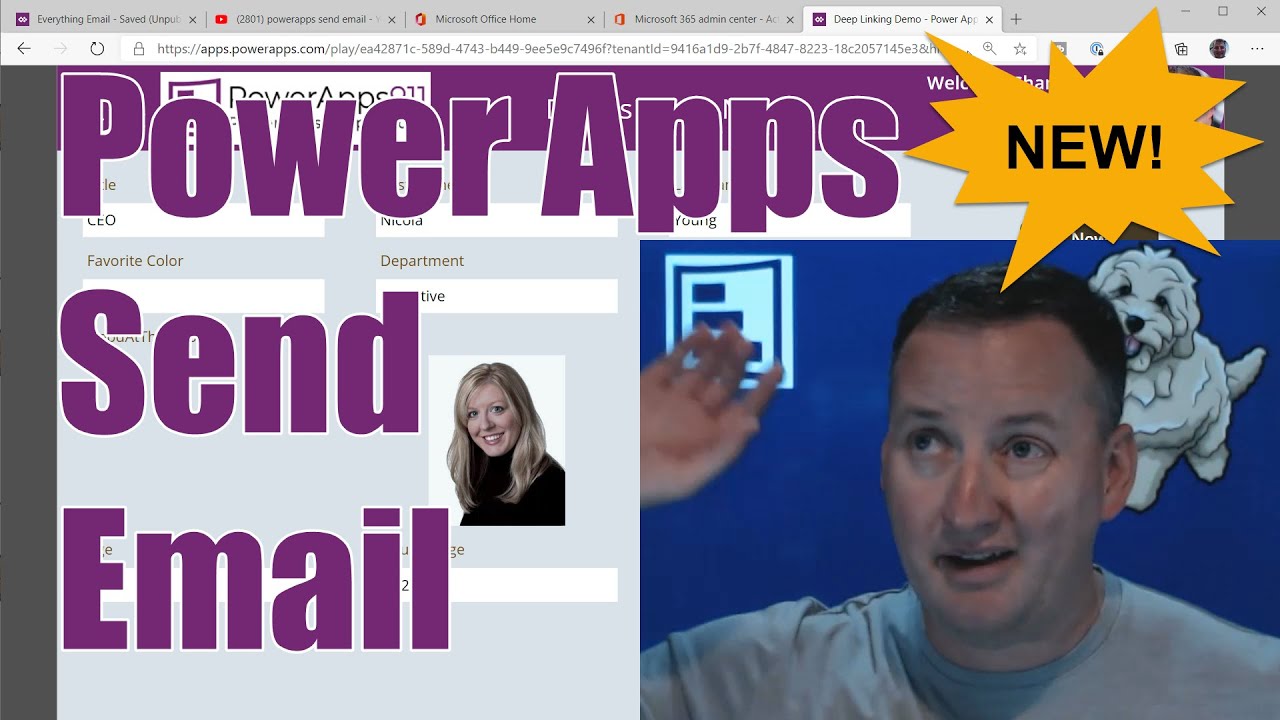
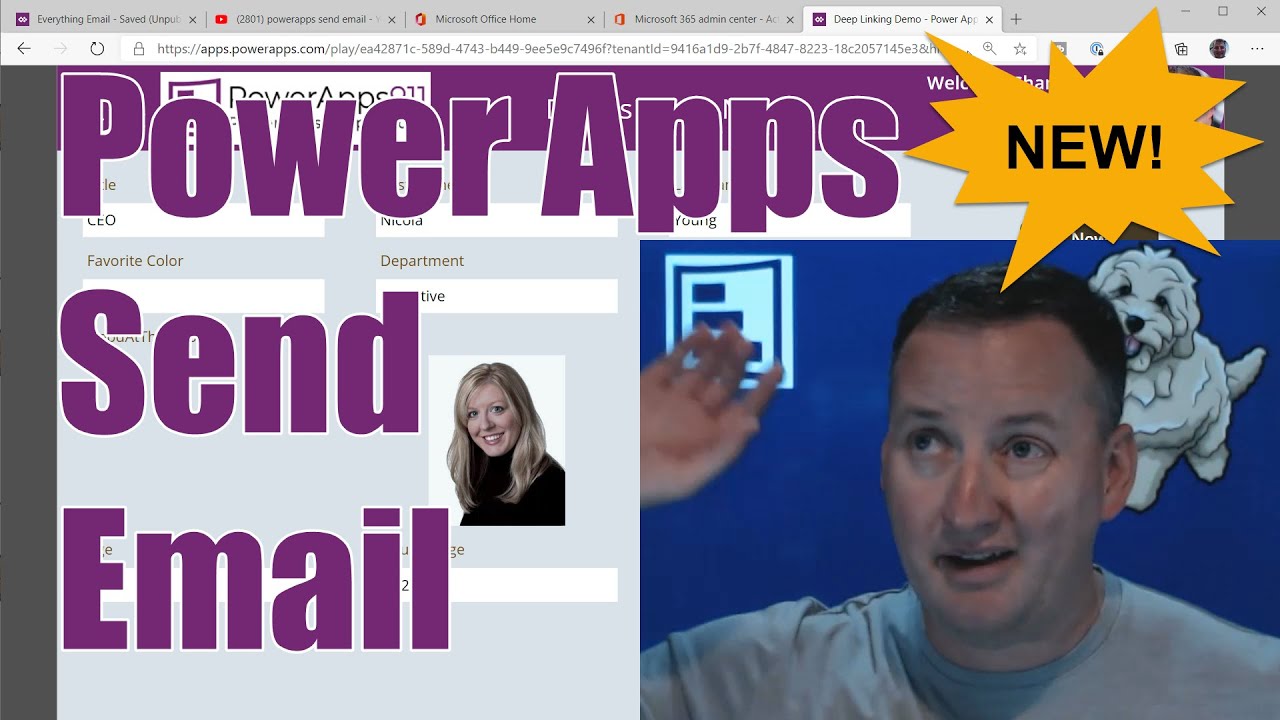
Send an email from Power Apps via the Office 365 Outlook connector
This video includes everything from formatting to sending complex emails with attachments.
Mar 23, 2021
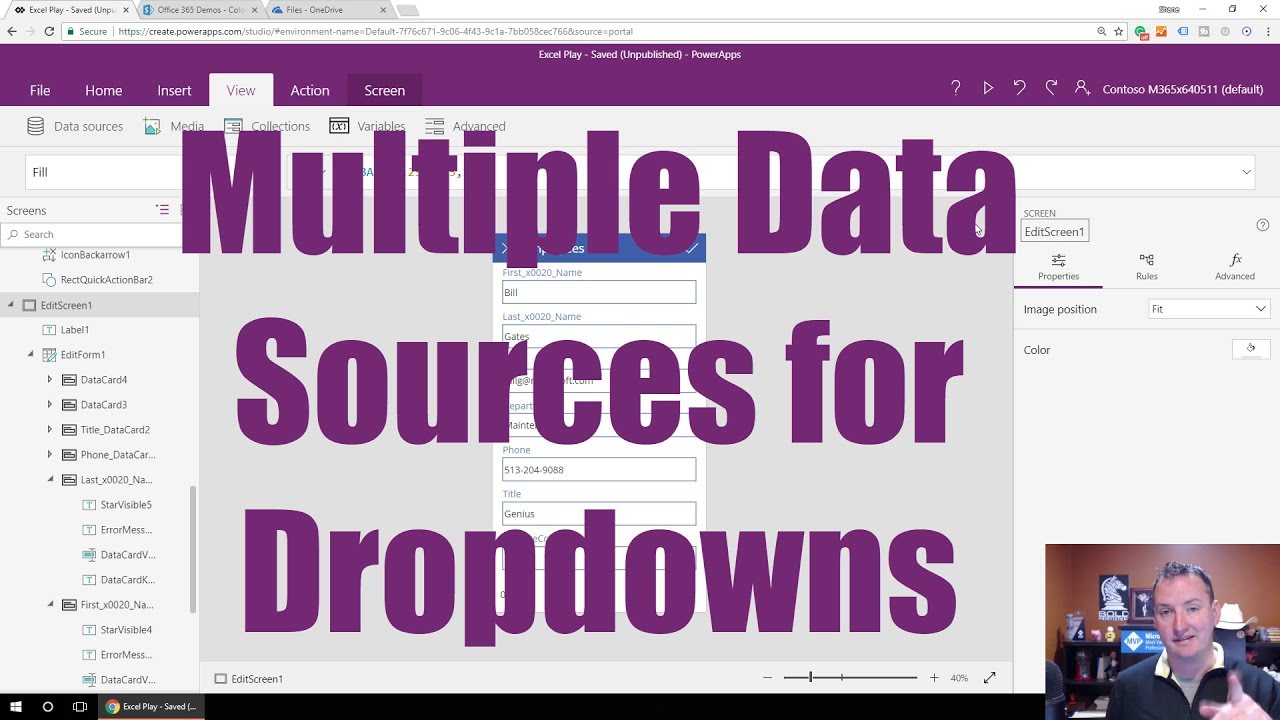
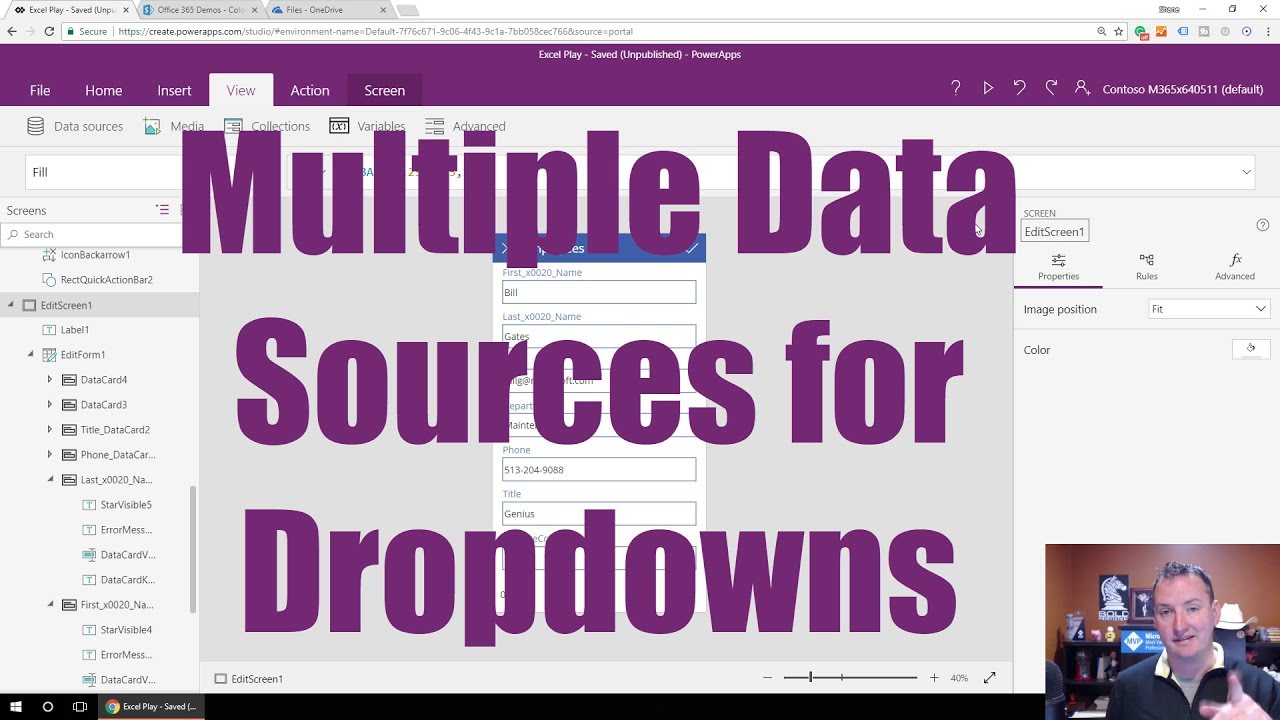
Add Data Connections to Other Sources in an Existing Power App
Learn how to connect your existing Power App to a SharePoint list and an Excel workbook.
Mar 23, 2021


Use Power Apps to upload a file to a SharePoint document library
With Shane’s super simplified solution, learn how to create a button that uploads a file directly to your SharePoint document library.
Mar 23, 2021


Recreate the SharePoint LookUp Column functionality in Power Apps
Did you know that you can recreate the SharePoint LookUp Column functionality in Power Apps and avoid all the problems?
Mar 23, 2021
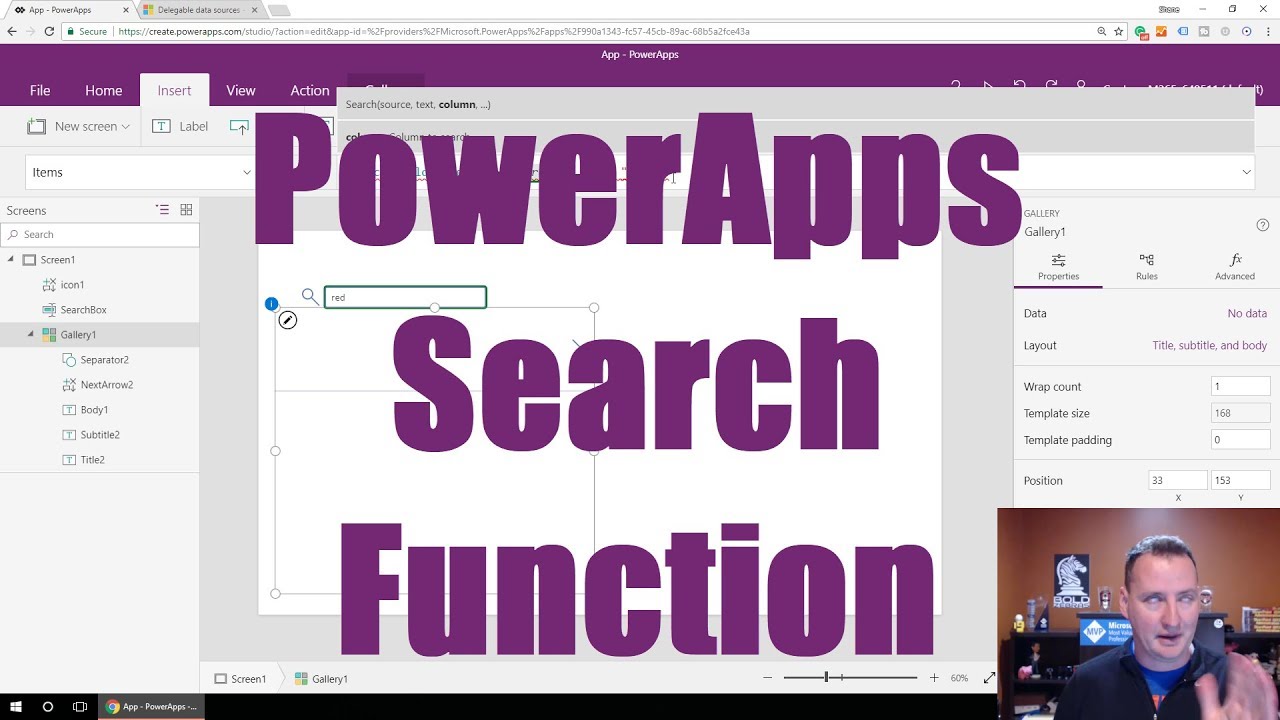
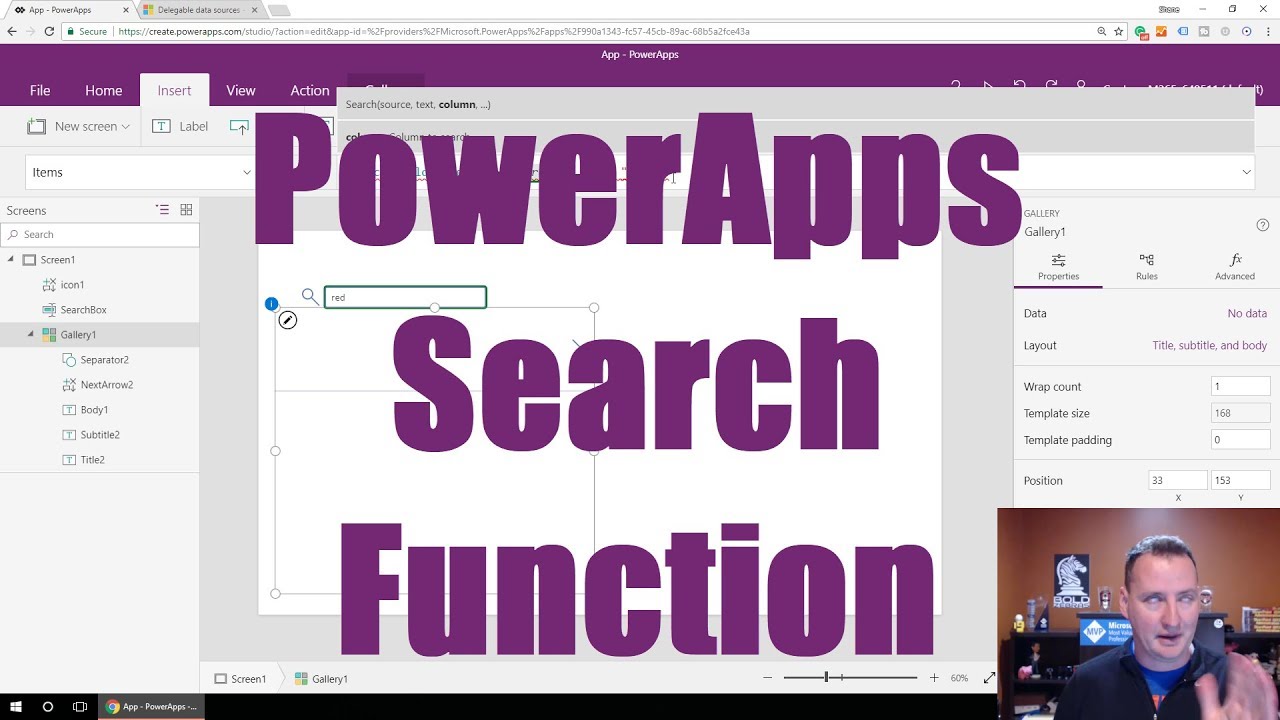
Power Apps Search Function
Lots of good little details to get you off and running with the Search function.
Mar 23, 2021
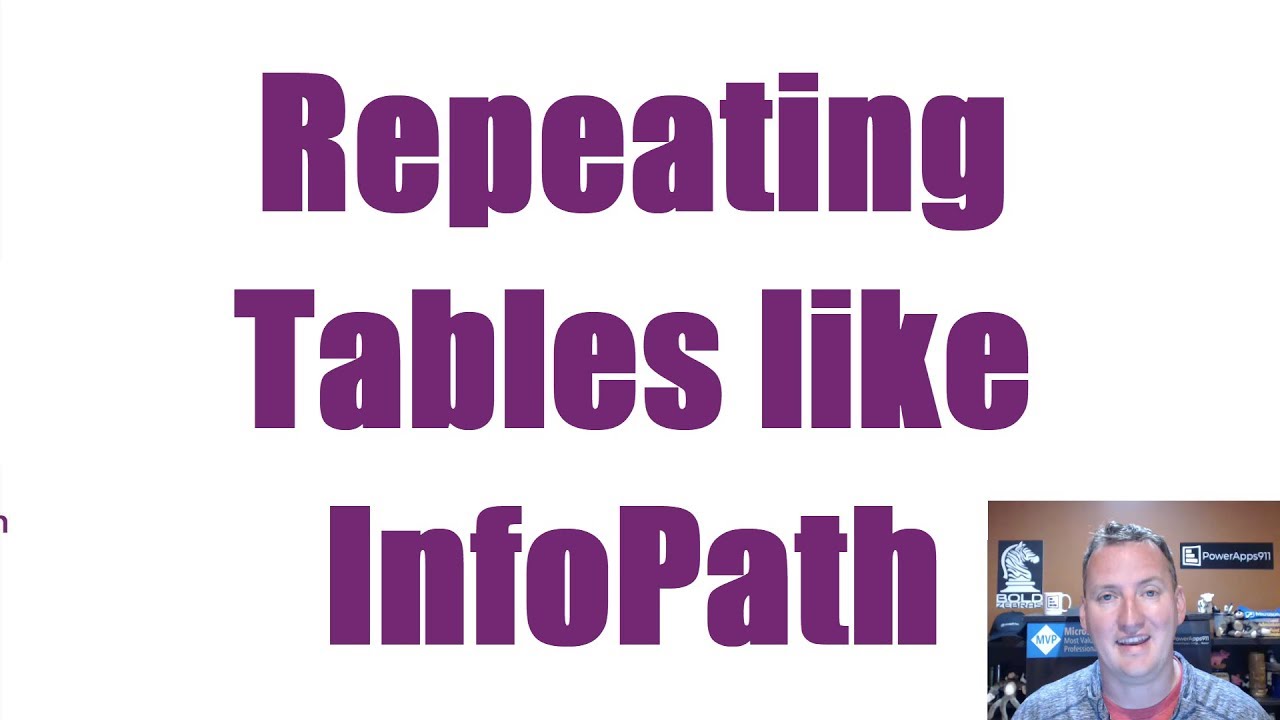
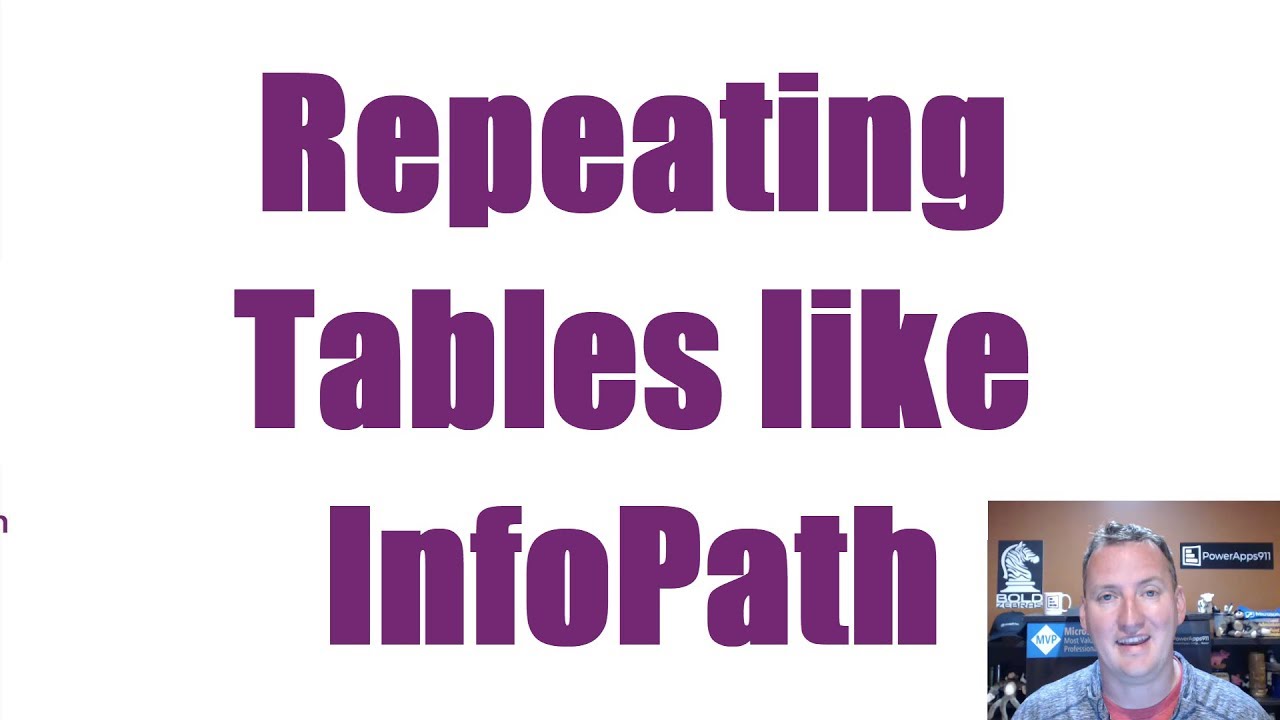
Create an Expense Report in Power Apps using Repeating Tables
Start to learn how to build an expense report using SharePoint lists as the data source.
Mar 23, 2021


Build a Power Apps PDF Generator with HTML, Flow and OneDrive
This video will teach you how to make HTML, utilize Flow and OneDrive, and send information from Power Apps directly to a PDF.
Mar 23, 2021
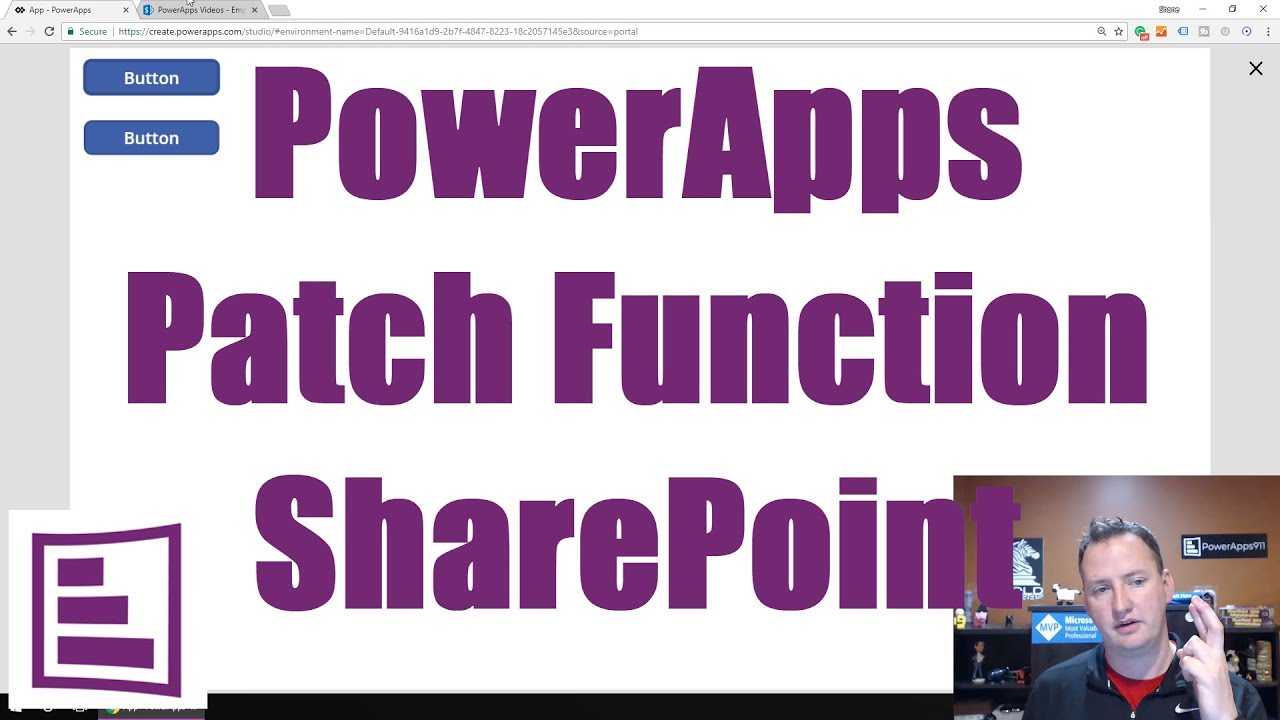
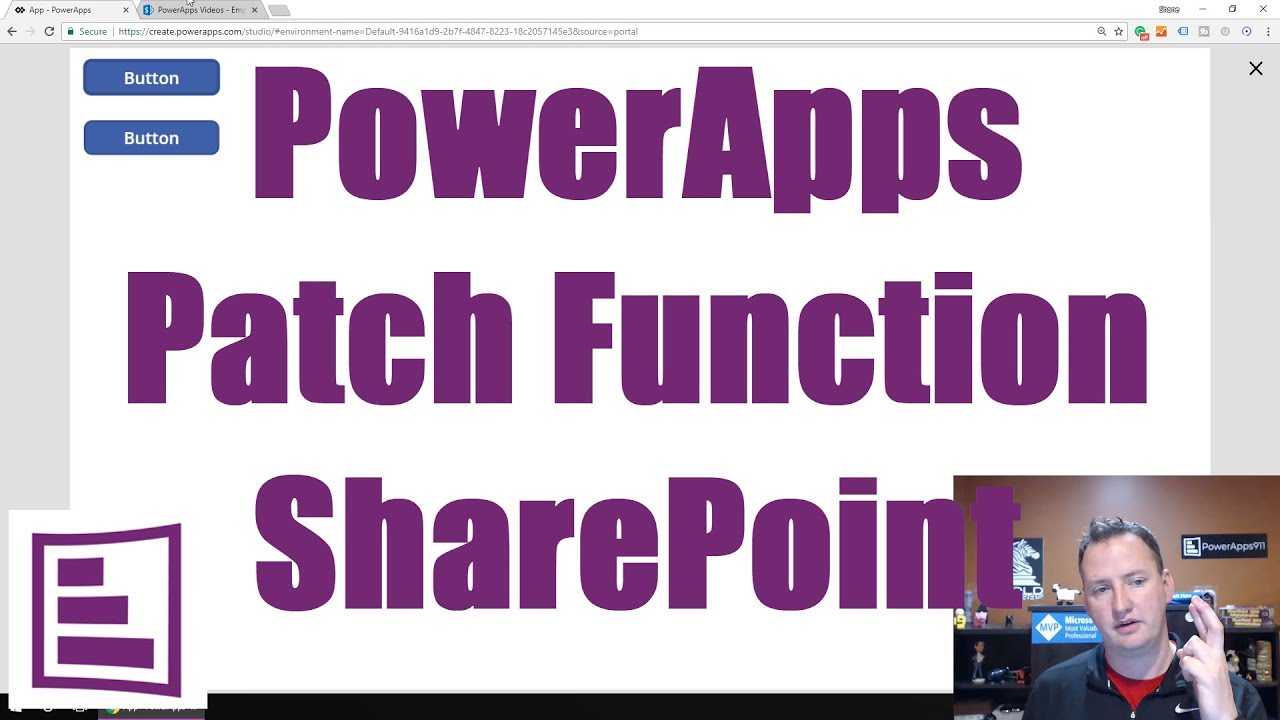
Use the Power Apps Patch Function with a SharePoint List
Learn how to customize a gallery and use the Patch function directly within a gallery in Power Apps.
Mar 23, 2021
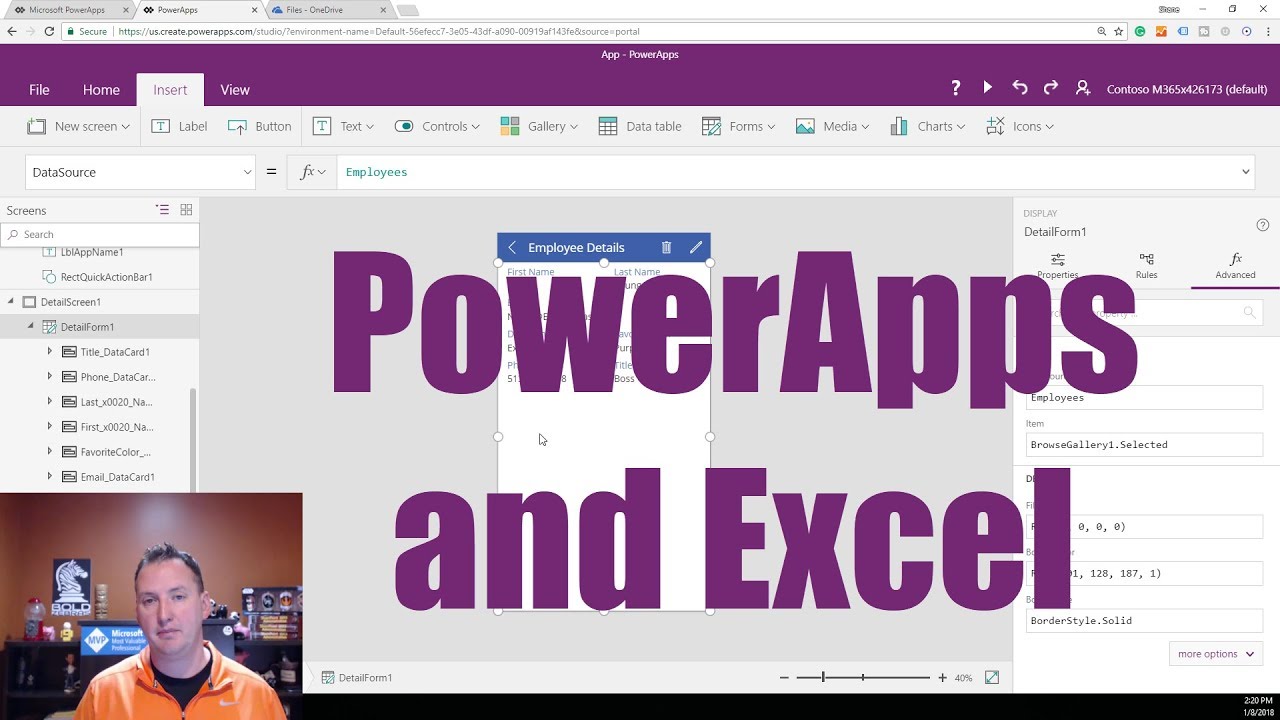
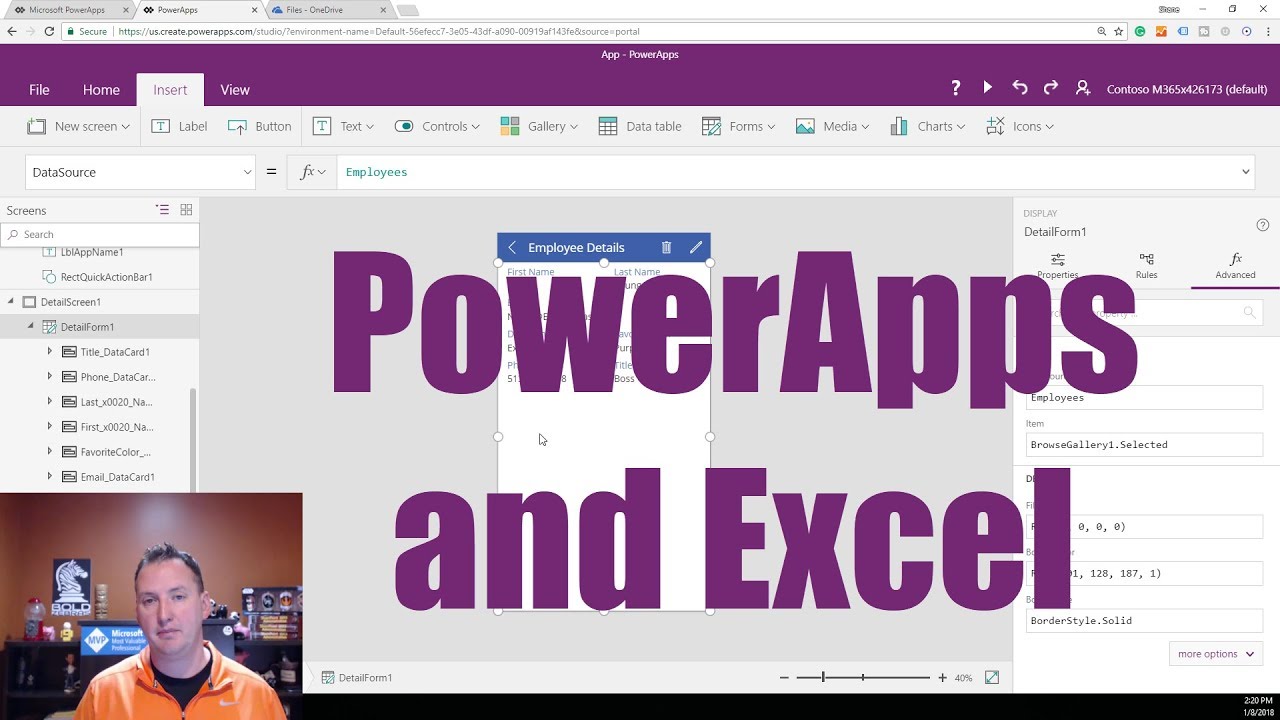
Build an App Using Excel as a Data Source
Learn the basics of storing an Excel spreadsheet in OneDrive for Business and using this as a data source for Power Apps.
Mar 23, 2021
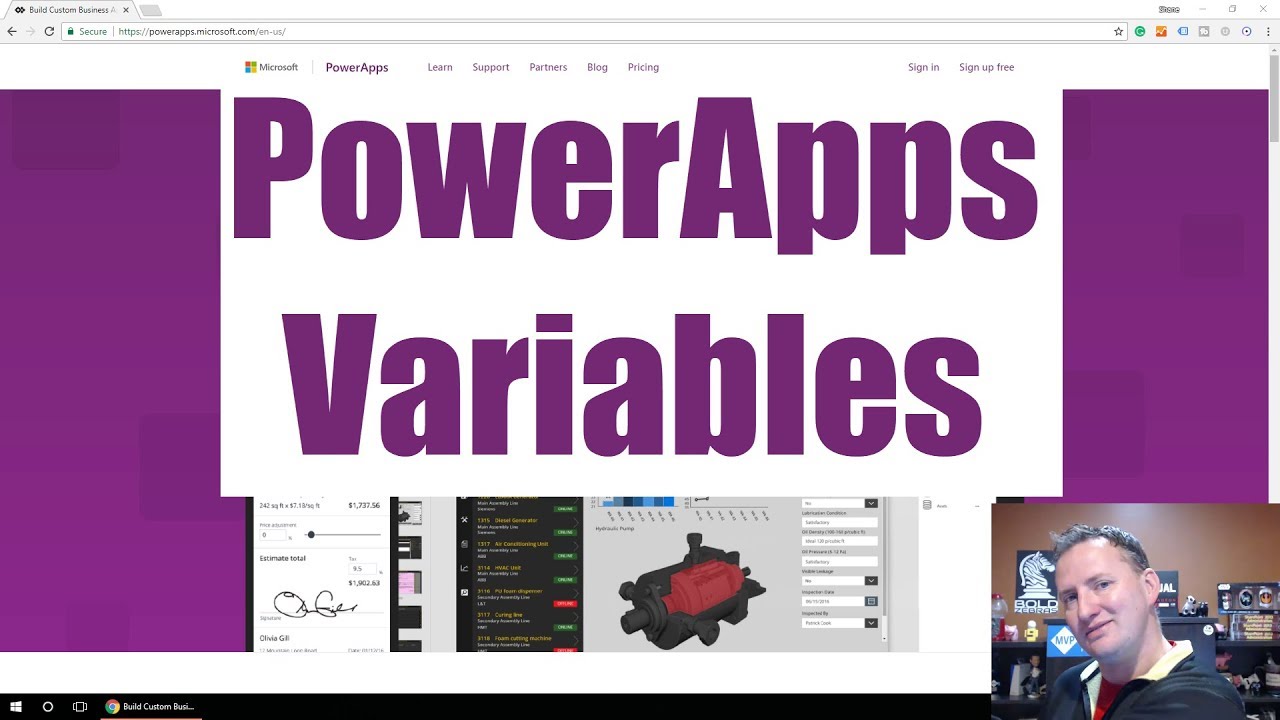
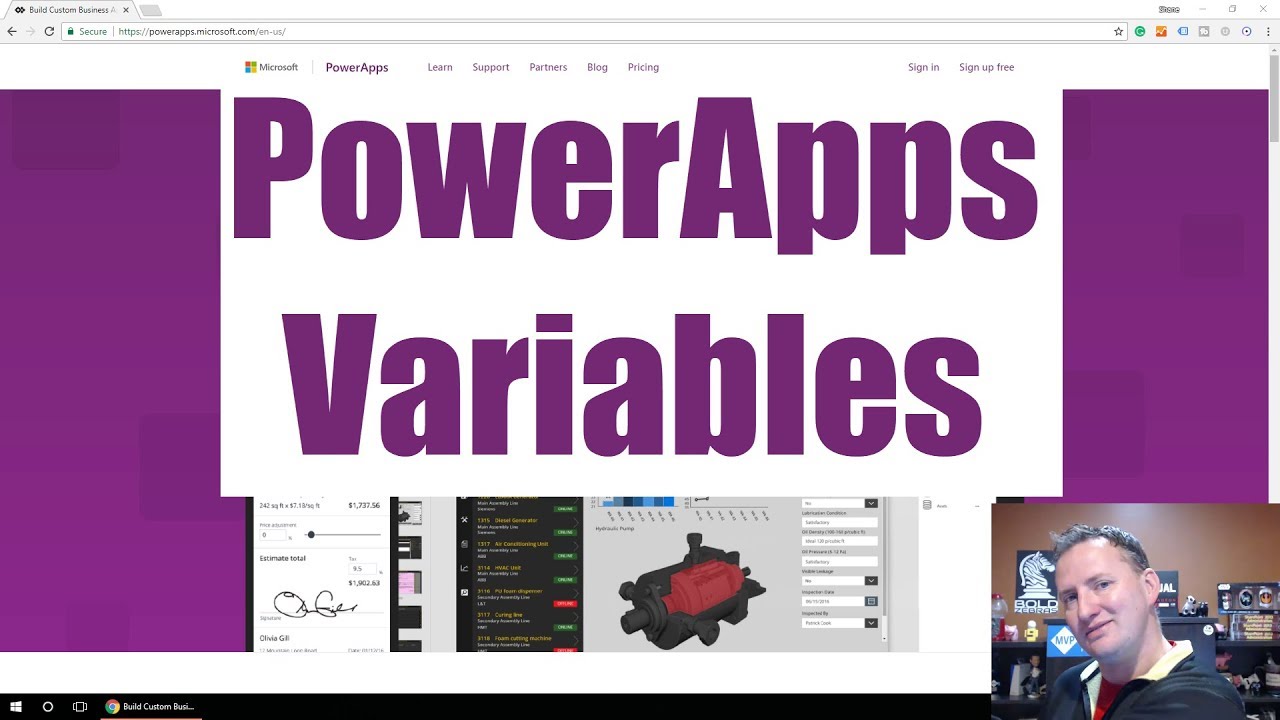
Introduction to Power Apps Variables
Learn how and when to use contextual and global variables within your Power Apps.
Mar 23, 2021
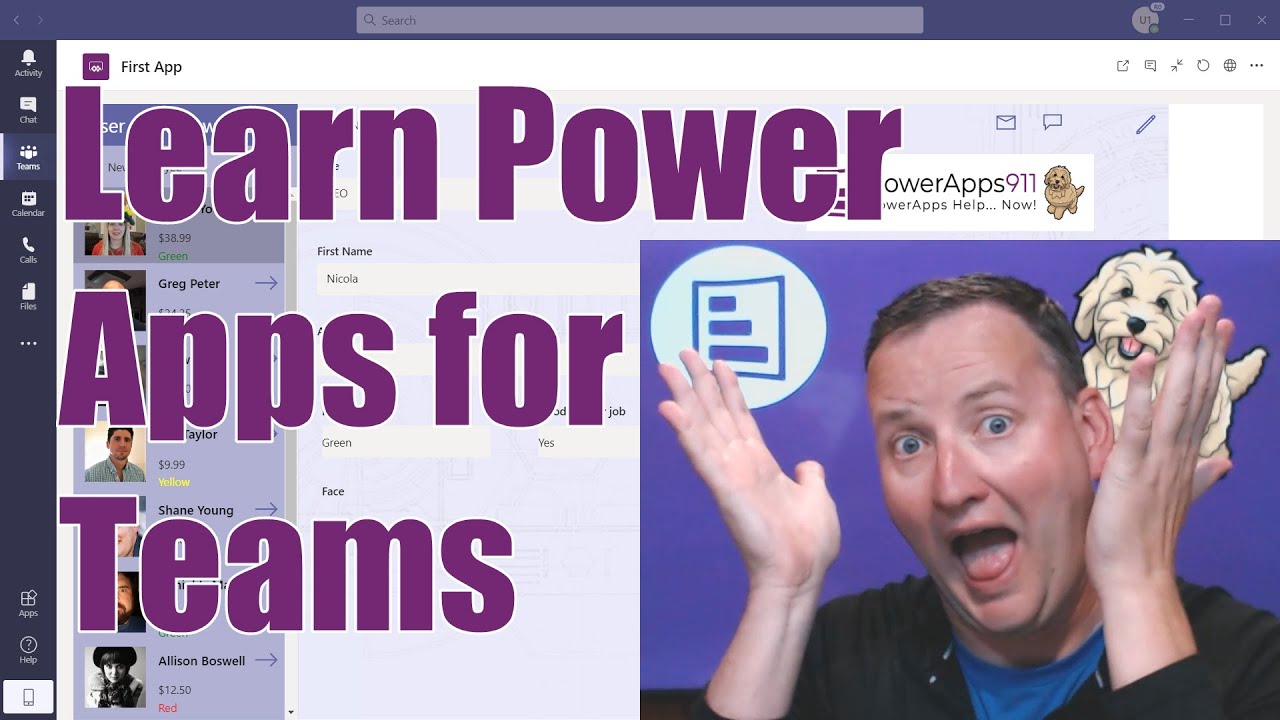
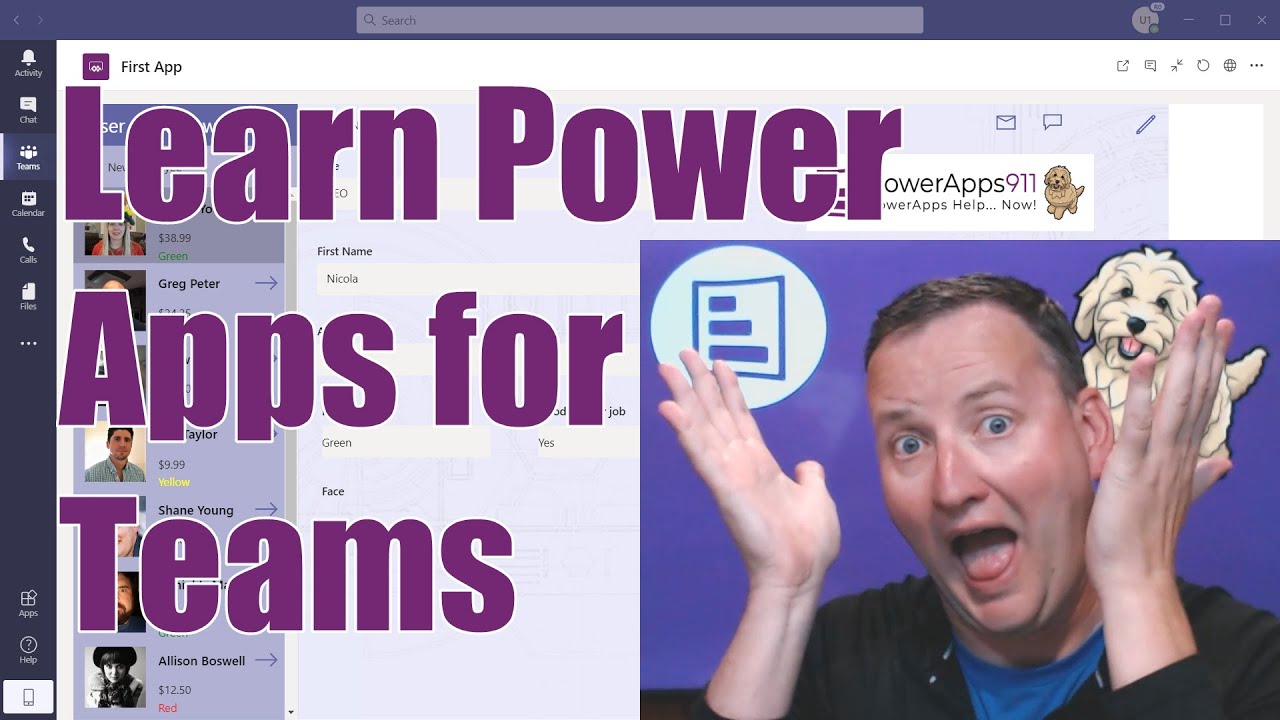
Build your first Custom App in Microsoft Teams with Power Apps and Dataverse
Learn everything you need to know about building your first custom app in Microsoft Teams by using Power Apps and Dataverse.
Mar 23, 2021
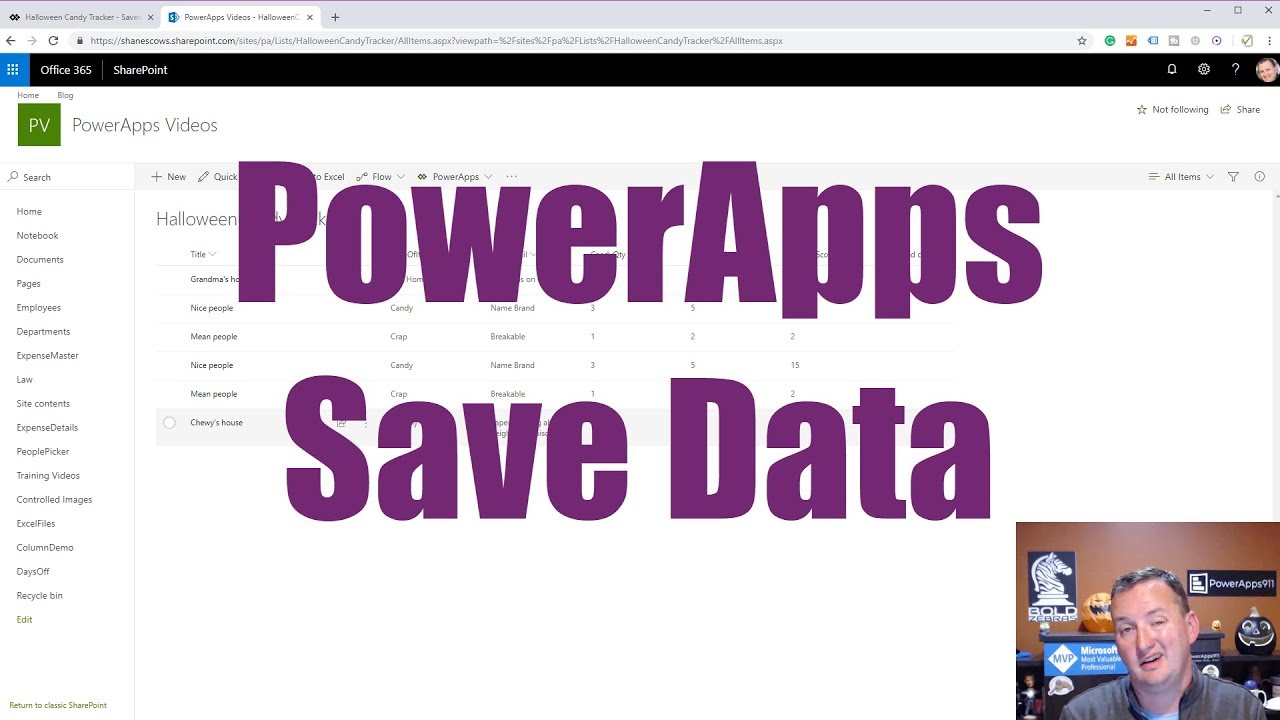
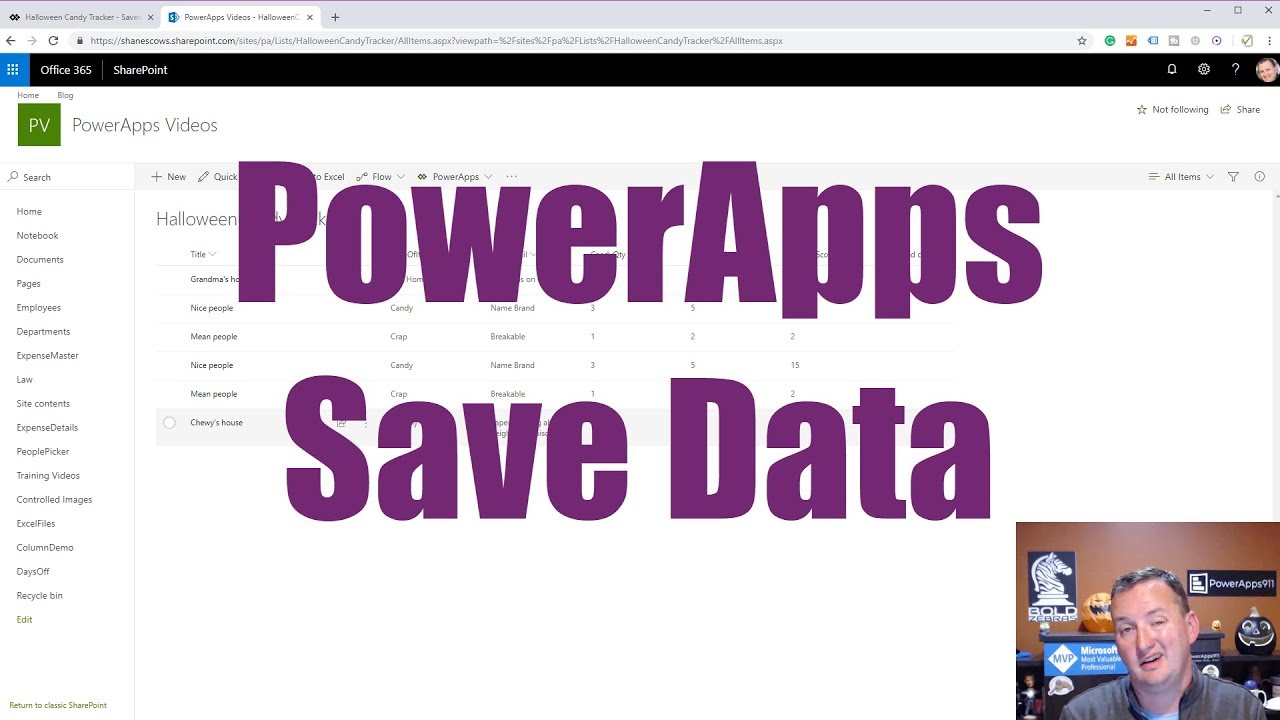
Save Data in Power Apps with Patch, Collect, and ForAll functions
Learn the best ways to save data to a data source when working with controls in your apps by using the Patch, Collect, and ForAll functions.
Mar 23, 2021


Custom SharePoint List Form with PowerApps
In this post, you will learn how to build a custom SharePoint List Form with PowerApps.
Mar 23, 2021


How To Filter a Gallery by Drop-down by Using PowerApps
At PowerApps911 we have frequently been asked the question, how do I filter a gallery? In this post, we're going to make it easy for you.
Mar 23, 2021


How To Use Power Apps to Upload a File
In this tutorial, we learn how to use PowerApps to upload a file directly to a
SharePoint document library.
Mar 23, 2021


Power Apps Forms – Form Mode
Microsoft Power Apps forms are a way to edit and enter new data easily, but sometimes the nuances of form mode can be difficult to navigate.
Mar 23, 2021
bottom of page