
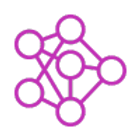

Extreme Makeover
Power Apps Edition
Unlock the secrets to designing sleek, user-friendly Power Apps that people will love to use! This course covers everything from eye-catching visuals to intuitive navigation - perfect for anyone ready to make their apps stand out.
Great apps don’t just work; they look fantastic and feel easy to use. In this course, you’ll learn what makes an app user-friendly by exploring the basics of UI (how things look) and UX (how things feel) in Canvas Apps.
Designing a Power App that works is good, but designing one that’s intuitive, beautiful, and easy to use? That’s where this course comes in.
We’ll break down what UI and UX really mean for Power Apps, show you common design mistakes (and how to avoid them), and introduce wireframing tools like Figma and PowerPoint to help plan your layout. Then we’ll dive into visual design tips like using SVGs, HTML tricks, the Fibonacci sequence, and building a universal theme for a polished, consistent look.
You’ll also learn how to improve the user experience with clear navigation, smart pop-ups, and reduced friction. Finally, we’ll cover time-saving tools like reusable components, variables, and modern controls to help streamline your build.
If you want to design Power Apps that people actually like using, this course is for you.
Your Enrollment Includes:
-
Live Q&A + Coaching
-
Get expert help with your app challenges.
-
-
Guide + Templates
-
Speed up builds with step-by-step tools.
-
-
90-Day Recording Access
-
Rewatch lessons anytime to reinforce key skills.
-
-
3 Office Hours Sessions
-
Get follow-up help when you need it.
-
-
YouTube Library (90 Days)
-
Ad-free videos with matching app downloads and code snippets.
-
-
Completion Certificate
-
Show proof of your hands-on skills.
-
299
$
Only
March 17, 2026
10AM-4PM EST
What you will Achieve
Master UI vs. UX concepts specifically for Power Apps
Identify common design pitfalls and how to avoid them
Wireframe like a pro using tools such as Figma
Enhance visual appeal using SVGs and HTML effects like gradients and glass morphism
Implement responsive design principles effortlessly
Handle errors gracefully with smart, user-friendly patterns
Customize themes using formulas and variables
Leverage reusable components for faster, better apps
Get a downloadable Companion App packed with examples
What You'll Get
LIVE TRAINING
Ask questions and get answers, live.
REPLAY ACCESS
Review the course at your convenience with 90-day replay access.
COMPANION APP
Downloadable app featuring the techniques demonstrated in class
MONTHLY OFFICE HOURS
Enjoy 90 days of access to expert guidance when you need it.
Meet Your Instructors

Lindsay Weber
Consultant
Former interior designer turned Power Platform UI/UX pro. Passionate about beautiful, user-friendly designs that enhance business outcomes.
"The trainer was great, the information was invaluable, I would recommend it to anyone."

Ryan Johnston
Consultant
Power Platform expert and full-stack developer with a creative edge. Ryan helps teams build stunning apps with precision and style.
"Could I please ask you to pass onto Shane my thanks to Ryan for his Professionalism and incredible knowledge and understanding of power automate, Power Apps. His help and assistance yesterday were crucial as a problem solving a major error, finding, and fixing the issue, an issue I would never have found myself. He is a credit to your organization."
Course Agenda
Introduction: Setting the stage for your app transformation.
Enhancing UI: Create visually appealing apps that users love.
Improving UX: Design intuitive navigation and reduce friction.
Streamlining Development: Tools and techniques for efficient builds.
Your Enrollment Includes:
-
Live Q&A + Coaching
-
Get expert help with your app challenges.
-
-
Guide + Templates
-
Speed up builds with step-by-step tools.
-
-
90-Day Recording Access
-
Rewatch lessons anytime to reinforce key skills.
-
-
3 Office Hours Sessions
-
Get follow-up help when you need it.
-
-
YouTube Library (90 Days)
-
Ad-free videos with matching app downloads and code snippets.
-
-
Completion Certificate
-
Show proof of your hands-on skills.
-
299
$