top of page

Articles


Copilot News Show #1 - What's New in Microsoft AI
A quick look at all of the Microsoft AI news with Copilot and related techs to help you keep up.
Sep 29, 2025


5 SharePoint + Power Apps Features You Should Be Using (But Probably Aren’t)
Discover 5 powerful ways SharePoint and Power Apps integrate—from custom forms to virtual tables. Take your apps to the next level today.
Sep 17, 2025


Case File: Is SharePoint a Database?
Let's tackle the question: Is SharePoint a Database for Power Apps by looking at things like security, performance, columns, and more. With a sprinkle of SQL and Dataverse to keep us grounded.
Sep 2, 2025


Building a Vacation Request App in Power Apps, Approvals without Flow
In this blog post, we're going to do a high-level overview of Shane’s Vacation Request app. By understanding why he built the app the way...
Aug 15, 2025


Add Microsoft Forms attachments to SharePoint list attachments via Power Automate
This blog post is about a reliable technique to capture attachments from Forms and add them to a SharePoint list by using Microsoft Power Automate.
Jul 15, 2025


New way to add the Attachment Control in Power Apps
Ready to have your mind blown? That may be a little much, but we are pretty excited for this and think you will be as well. Let’s start with a quick look at how we used to add the Attachment control. Previously, adding the Attachment control involved multiple steps, such as adding a data source, inserting an Edit form, adding the Attachment field, and then manually copying the control outside the form to configure it. That worked for years, still does, and there’s nothing wro
Jun 18, 2025


Make a PDF from Image files
Ever felt the frustration of trying to convert various image types into a PDF without shelling out for a "Premium" action in Power Automate? You're not alone! But guess what? We've cracked the code. Dive into our innovative technique that leverages an HtmlText control to generate HTML, enabling Power Automate to seamlessly create PDF documents. And the best part? This method effortlessly incorporates images from a SharePoint list image column. Ready to revolutionize your work
May 2, 2025


6 Apps & Flows That Run Our Business
Power Apps and Power Automate Examples from the apps we use to actually run our company. Need ideas? this is your post.
Jan 7, 2025


Pre-Built Power Apps offer budget-friendly solutions to complex problems
The challenge so many organizations face is that out-of-the box programs simply don’t meet their unique needs. Yet the cost and time...
Jul 30, 2024


Unlocking SharePoint REST API with Power Automate
Learn how to get started with the SharePoint API the easy way via Power Automate. Create sites, lists, and more!
Apr 29, 2024


Simple solution to calculate the next 5 working days with Power Automate and SharePoint
We recently had a problem where a customer needed to know whether a given date fell within the next five working days. After going...
Dec 29, 2023


UPLOADING FILES TO SHAREPOINT WITH THE NEW POWERAPPS V2 CONNECTOR
Learn to upload files to SharePoint using Power Apps and Power Automate
Dec 14, 2023


Setting a SharePoint Person Column to Default to the Logged-in User in Power Apps
Dealing with SharePoint complex columns can be a challenge for many Power Apps makers, especially when it comes to working with People...
May 4, 2023


Power Apps and Automate Solutions and Environment Variables for SharePoint
Moving your Power Apps apps and flows between environments or tenants doesn’t need to be painful! Microsoft has built in an effective...
Feb 23, 2023


Power Apps import Excel to SharePoint list or any data source with Power Automate
A Power App that imports data from an Excel file to a SharePoint list (or any data source) can be a game changer for a business. This...
Feb 8, 2023


Patch Complex SharePoint Columns with Power Apps like Choice or LookUp
As your skills evolve with Power Apps you are more likely to migrate away from Forms and to using the Patch function. While Patch is easy...
Feb 7, 2023


Automate your SharePoint Follow-ups with Power Automate
This guide accompanies Shane’s video which walks through how he solved some real-life problems at PowerApps911 by automating reports and rem
Jan 10, 2023


Working with SharePoint Choice columns in Power Apps
Learn to work with SharePoint Choice columns in Power Apps. We cover everything! Single and multi-choice columns because they are wildly...
Dec 28, 2022
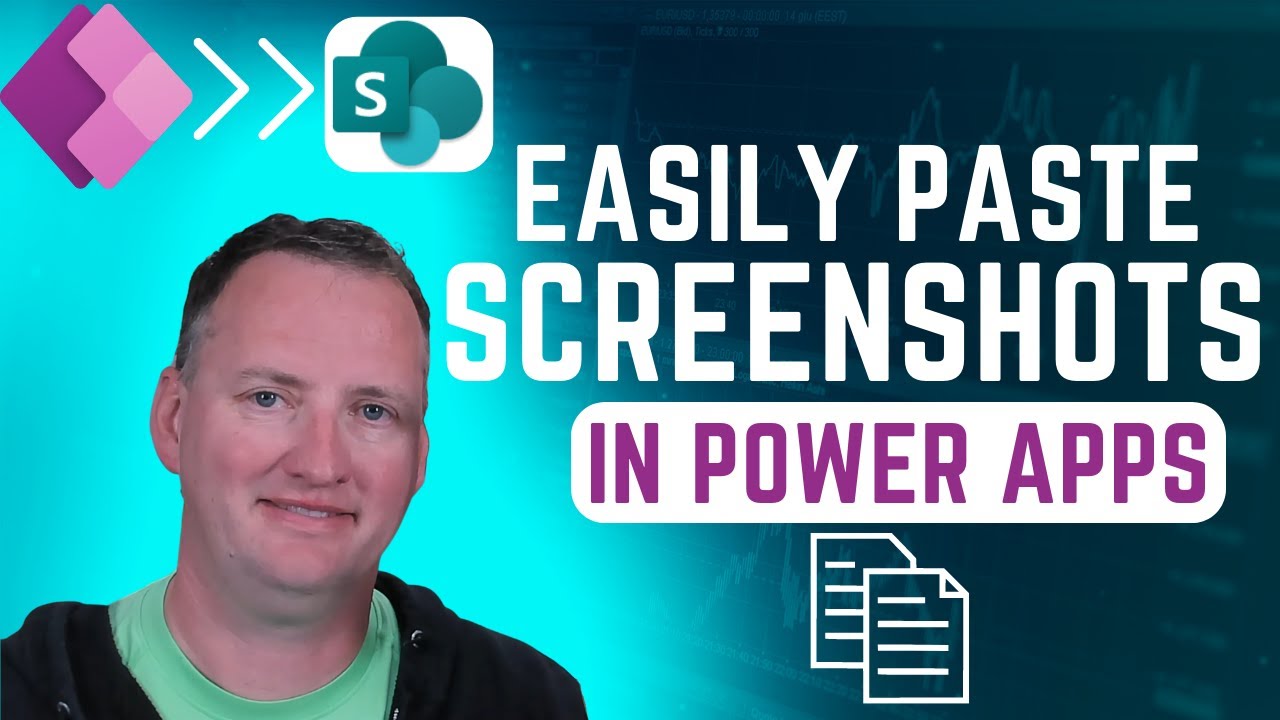
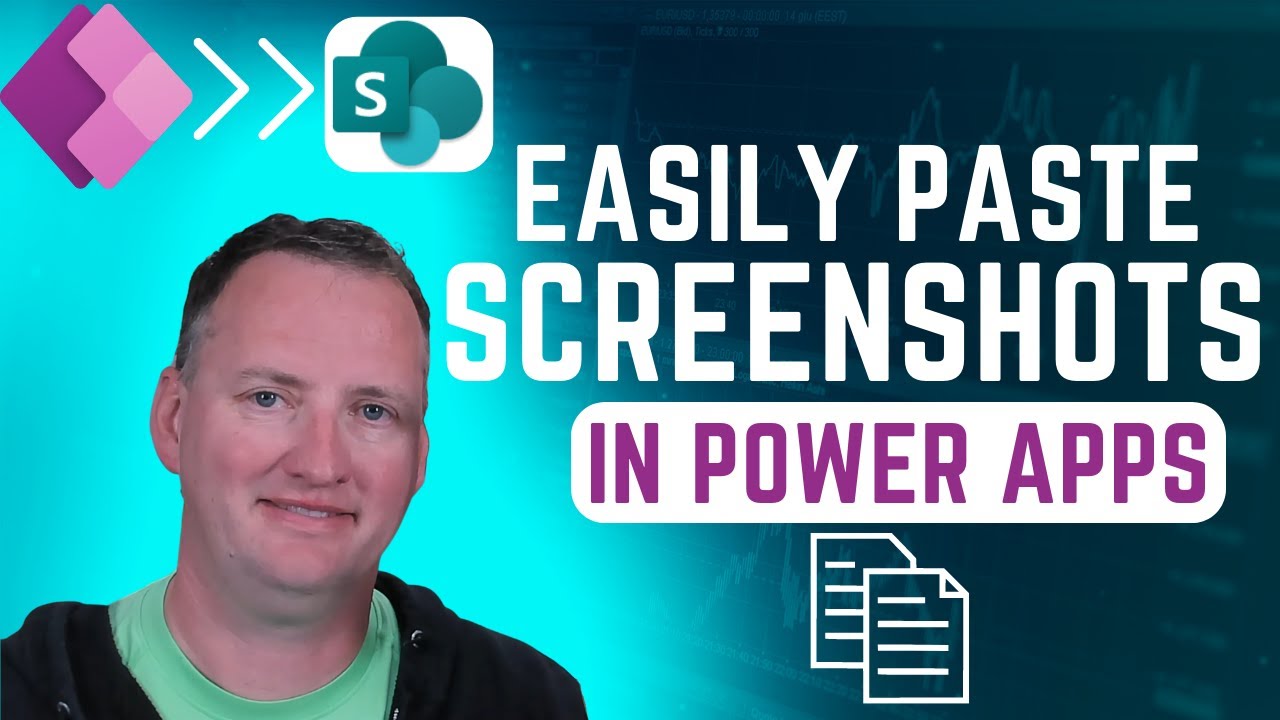
Paste a screenshot into SharePoint Rich Text with Power Apps
Do you want to learn how to paste screenshots into your Power Apps and then save them as files or SharePoint Rich Text? Then this video...
Dec 19, 2022


Power Automate Archive SharePoint List Item
Learn how to use a Recurrence flow that gets all of the items from SharePoint that need archived based on their date. Then create a copy...
Dec 9, 2022
bottom of page