
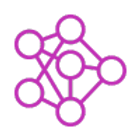

Power Platform
Administrator
Jumpstart
Learn the right way to administer environments, security, licensing, and governance in this hands-on training built for admins and makers.
Being a Power Platform admin doesn’t have to be overwhelming, and this class proves it. In just one day, we’ll get you up to speed on the tools, settings, and strategies that keep environments running smoothly and securely.
You'll dive into core admin tasks like managing environments, configuring security policies, handling backups and restores, and using the CoE Toolkit to bring order to the chaos. We’ll also cover how Power Platform fits into the bigger picture with Entra, SharePoint, and Power BI admin centers.
And yes, we’re talking Copilot, too. You'll explore how to manage the latest AI features and prepare for what’s next in the platform. Whether you're just getting started or already have some experience, this course will help you level up your admin game with confidence.
What You'll Learn
-
Learn the key admin roles and responsibilities in your Power Platform environment
-
Understand environments, security, and governance basics
-
Learn how to manage licenses, capacity, and DLP policies
-
Discover how to use the Center of Excellence (CoE) Tool Kit
-
Spot and stop common admin mistakes before they cause trouble
-
Ideal for new admins or makers stepping into admin duties
Only
299
$
February 17, 2026 | 10AM-4PM EST
What you will Achieve
Navigate Power Platform products and admin tools
Manage environments and configure settings with confidence
Implement and scale the CoE Toolkit effectively
Oversee admin roles across Entra, SharePoint, and Power BI
Handle backups, restores, and support tickets like a pro
Enforce security, manage user access, and apply DLP policies
Automate admin tasks using PowerShell
Manage Copilot and explore the latest admin features
Who should take this course?
The Power Platform Administrator Jumpstart is for IT professionals, system administrators, and Power Platform admins responsible for managing and securing Power Platform environments. It's ideal for those looking to deepen their understanding of environments, security, governance, and administrative tools.
Users who started as Makers but are now responsible for managing the platform as it scales.
IT pros, Power Users, or Makers who have suddenly been tasked with managing the Power Platform.
Security and compliance teams focused on minimizing risks within the Power Platform.
No prior experience is required!
Familiarity with Power Apps or Power Platform concepts can be helpful.
Course Agenda
What to expect
Introduction to the Power Platform
Deep Dive into Environments
Security in Power Platform
Power Platform Admin Center: What You Need to Know
Center of Excellence (CoE) Toolkit
Other Admin Centers to Know
Bonus Content
Course also includes:
-
Time for Questions!
-
90-day access to the YouTube Library (ad free with special downloads)
-
90 Days access to the Monthly Office Hours to ask follow up questions
-
Companion Guide
-
90 days access to session recording
-
Certificate of Completion
Meet Your Instructor

Steven Farris
Steven Farris graduated with a Bachelor of Science from Tennessee Technological University while already interning in Information Technology at a large scale construction company in Nashville, TN. He was then hired on full time as an IT Service Technician, and in that time, Steven started working with Power Apps, Power Automate, Power BI, SharePoint Online, and the Microsoft Office suite. He was soon promoted to Systems Administrator where he dove even deeper into the Power Platform, developed several Power Apps and Flows, led training classes, and managed a lot of administration and governance as well. As a Systems Administrator, he also designed and implemented SharePoint online and OneDrive to help the company achieve ISO 9001 compliance. When Steven is not working, he is usually playing video games, board games, or Dungeons & Dragons with friends and family.
Your Enrollment Includes:
-
Time for Questions!
-
90-day access to the YouTube Library (ad free with special downloads)
-
90 Days access to the Monthly Office Hours to ask follow up questions
-
Companion Guide
-
90 days access to session recording
-
Certificate of Completion
Only
299
$



