Enhancing Business Efficiency with Barcode Scanning in Power Apps
- Shane Young

- Nov 13, 2023
- 3 min read
Updated: Jul 21, 2024
Are you tired of the tedious process of managing assets manually? Well, it's time to embrace the efficiency of Power Apps. In a recent video tutorial, Power Apps Asset Management with Barcode Scanning, I explored how to build an asset management app using Power Apps, leveraging the power of barcode scanning on a mobile device. This solution not only simplifies asset tracking but also enhances data accuracy and speeds up the process. Let's dive into how barcode scanning in Power Apps can let you create some cool stuff.
In the realm of modern business operations, efficiency and precision are paramount. Barcode scanning, when integrated into custom applications, has emerged as a transformative technology. Power Apps, renowned for its low-code platform, offers an intuitive way to embed barcode scanning into your business workflows, significantly boosting productivity and accuracy. This technology leverages the built-in scanner on your device, bypassing the need for intricate coding or external plugins. It's versatile, extending from mobile devices to desktop PCs via USB scanners, fitting a variety of business contexts.
In this article, we'll explore the benefits of incorporating barcode scanning in your Power Apps, examine various business scenarios where it can be pivotal, and discuss how Power Apps uses low-code development to create applications that align perfectly with your unique business processes.
The Advantages of Barcode Scanning in Power Apps
Efficiency and Speed: Barcode scanning streamlines data entry, significantly reducing the time taken to log information manually.
Accuracy and Reliability: It minimizes human error, ensuring data integrity.
Ease of Use: With no need for custom coding or third-party plugins, it's user-friendly and easy to implement.
Versatility: Works on both mobile devices and desktop PCs, accommodating various operational environments.
Cost-Effective: Reduces the need for additional hardware or software investments.

Business Scenarios for Barcode Scanning
Inventory Management: Track and manage stock levels efficiently.
Asset Tracking: Keep tabs on company assets, from office equipment to field machinery.
Event Management: Streamline attendee check-ins at events or conferences.
Retail Operations: Simplify checkout processes and inventory tracking.
Manufacturing: Monitor the progress of items through the production line.

Using Barcode Scanning on Different Devices
The beauty of barcode scanning in Power Apps lies in its adaptability across different devices, catering to the diverse needs of modern businesses. Whether you're in the warehouse, on the shop floor, or at a bustling event, the flexibility to switch between mobile and desktop devices ensures seamless operation.
Mobile Devices: Utilize the built-in camera for scanning on the go. This feature transforms any smartphone or tablet into a powerful scanning tool, perfect for dynamic environments where mobility is key. It's ideal for field workers, delivery personnel, or anyone needing to scan items away from a fixed location.
Desktop PCs: Connect a USB scanner for a stationary setup, ideal for check-out counters or fixed asset stations. This setup is perfect for retail environments, libraries, and other settings where items are typically scanned at a specific location. The integration with desktop PCs allows for a more traditional, stable scanning setup, complementing the mobile scanning capabilities.

Leveraging Low-Code for Custom Solutions
Power Apps empowers you to build applications that mirror your specific business processes, not the other way around. This low-code approach means you can tailor every aspect of the app, from the user interface to the workflow logic, ensuring it aligns perfectly with your operational needs.
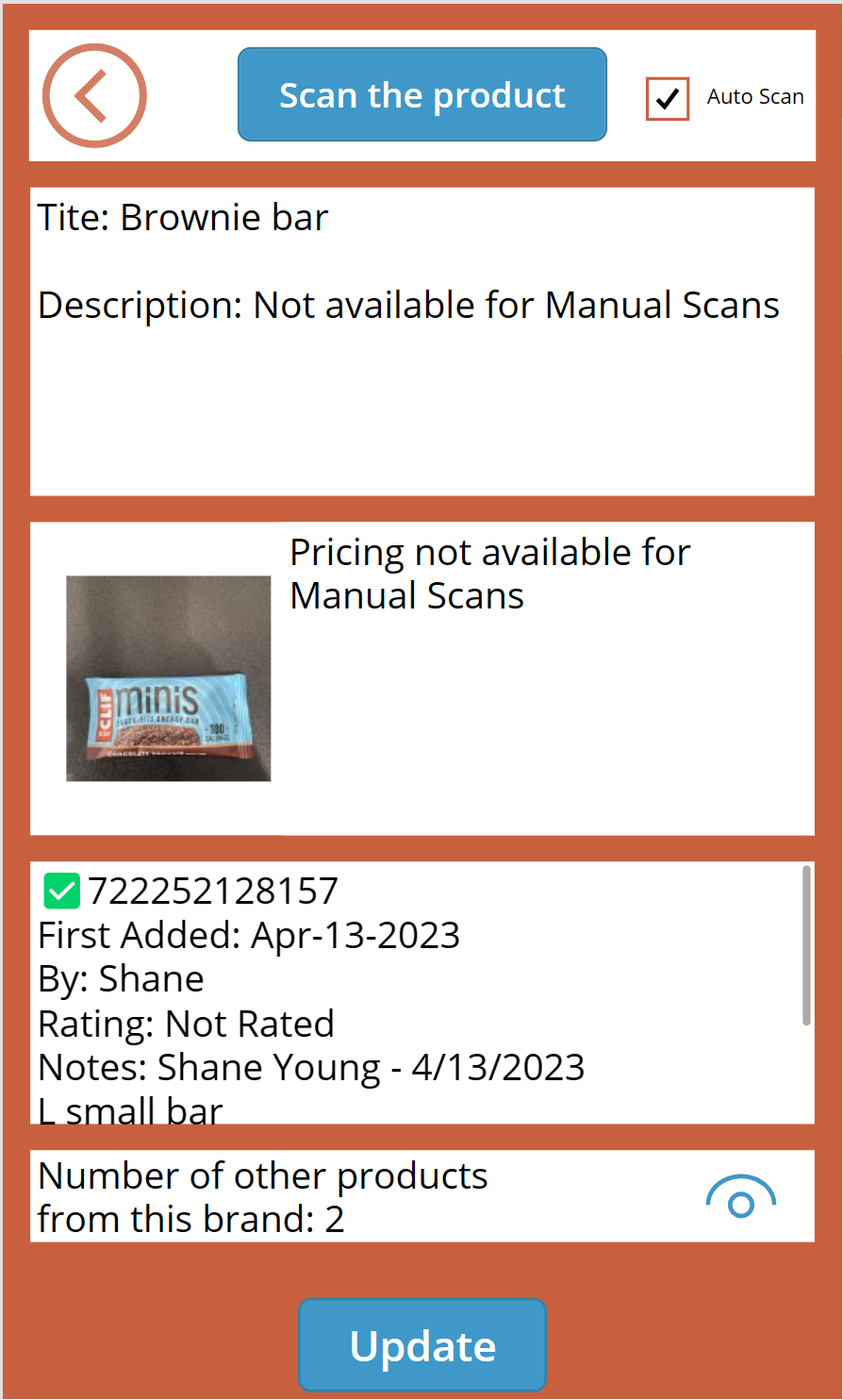
Wrapping it all up
Incorporating barcode scanning into your Power Apps can revolutionize how you manage data and operations. With its ease of use, versatility, and alignment with business processes, it's an invaluable tool in any modern business toolkit. If you're ready to take the leap into efficient, barcode-enabled app solutions, PowerApps911 is here to assist. Our expertise in Power Apps ensures you get the most out of this powerful technology, tailored precisely to your business needs.Just scroll down the page and fill out the Contact form and someone will be happy to help you out.



Comments