top of page

Articles


Barcode Scanning in Power Apps
A look at how to get started using Barcode with your Power Apps for scanning. Both Mobile and Desktop options are covered.
Oct 6, 2025


5 SharePoint + Power Apps Features You Should Be Using (But Probably Aren’t)
Discover 5 powerful ways SharePoint and Power Apps integrate—from custom forms to virtual tables. Take your apps to the next level today.
Sep 17, 2025


Case File: Is SharePoint a Database?
Let's tackle the question: Is SharePoint a Database for Power Apps by looking at things like security, performance, columns, and more. With a sprinkle of SQL and Dataverse to keep us grounded.
Sep 2, 2025


Building a Vacation Request App in Power Apps, Approvals without Flow
In this blog post, we're going to do a high-level overview of Shane’s Vacation Request app. By understanding why he built the app the way...
Aug 15, 2025


How to Use Deep Linking in Power Apps Canvas Apps
A look at how to configure Power Apps Deep Linking using StartScreen, Formulas, and Param function.
Aug 4, 2025


Triaging Incident Reports with Power Platform and Copilot Studio
Incident reporting is super important for organizations. But how do we keep a simple paper cut from elevating all the way to the CEO? In a recent video, Shane Young introduces how you can use the analytical power of Copilot to analyze your data, including the initial report, witness statements and even incident images, to properly route your report.
Jul 18, 2025


The Hidden Cost of Standing Still
In today's digital landscape, standing still is not a neutral act. We often see organizations clinging to outdated tools: unsupported...
Jul 16, 2025


New way to add the Attachment Control in Power Apps
Ready to have your mind blown? That may be a little much, but we are pretty excited for this and think you will be as well. Let’s start with a quick look at how we used to add the Attachment control. Previously, adding the Attachment control involved multiple steps, such as adding a data source, inserting an Edit form, adding the Attachment field, and then manually copying the control outside the form to configure it. That worked for years, still does, and there’s nothing wro
Jun 18, 2025


Modern Text Input in Power Apps: What You Need to Know
If you're building custom forms in Power Apps and want a cleaner, more flexible input experience, you can take advantage of the Modern Text Input control. It's designed to be simpler, more accessible, and more in line with current design standards. While there are some great features to try, there are some buggy tradeoffs that make us not quite ready to completely give up the Classic Text Input. This post breaks down what matters most—especially for developers skipping the
Jun 6, 2025


Workaround for Broken Power Apps Attachment Control
Recently, a change in Microsoft Power Apps affected a common method for enabling file uploads. The attachment control, which users typically copied from a form into a standalone app, no longer functions correctly when used outside the form context. This disruption has affected many makers who relied on that approach since its emergence in 2019. If you've encountered this issue, you're not alone. Fortunately, there's a workaround that helps make it easier to keep file upload f
May 22, 2025


6 Apps & Flows That Run Our Business
Power Apps and Power Automate Examples from the apps we use to actually run our company. Need ideas? this is your post.
Jan 7, 2025


Pre-Built Power Apps offer budget-friendly solutions to complex problems
The challenge so many organizations face is that out-of-the box programs simply don’t meet their unique needs. Yet the cost and time...
Jul 30, 2024


ChatGPT: The Solution to Power Apps Frustration
Are you tired of working hard on Power Apps and not seeing the results you want? Look no further! In our latest video, we'll show you how...
Jan 23, 2023
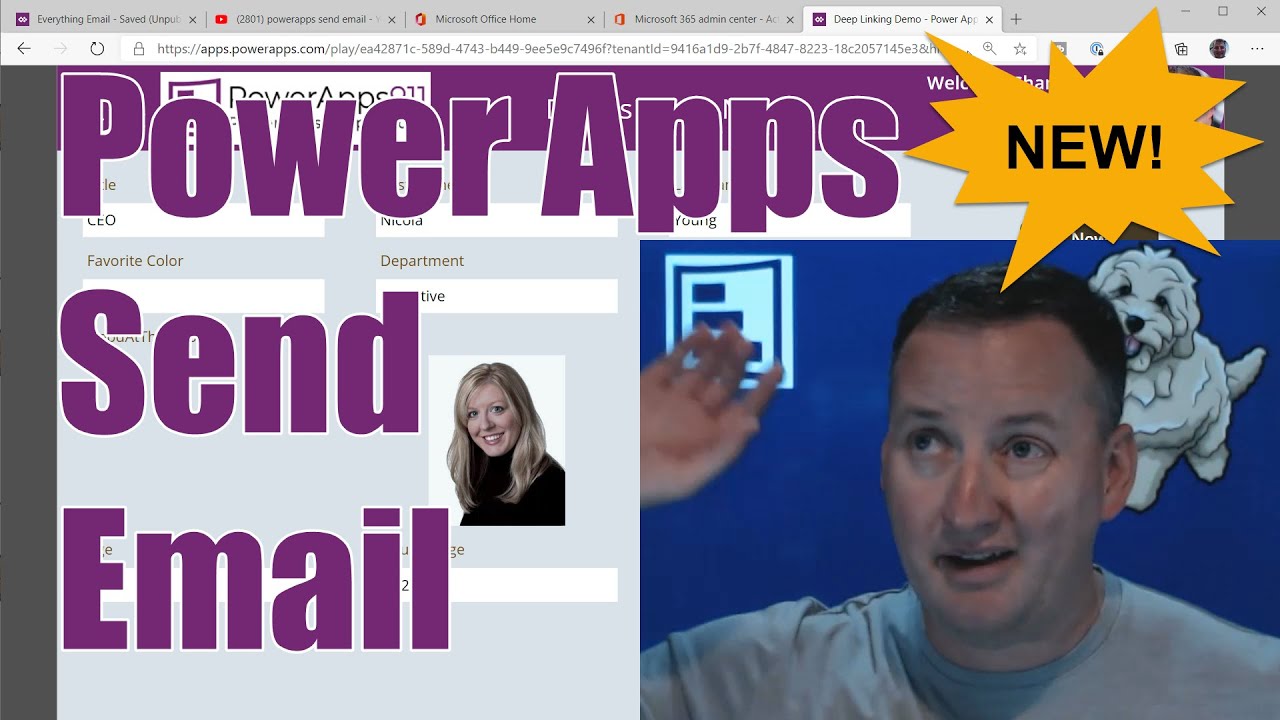
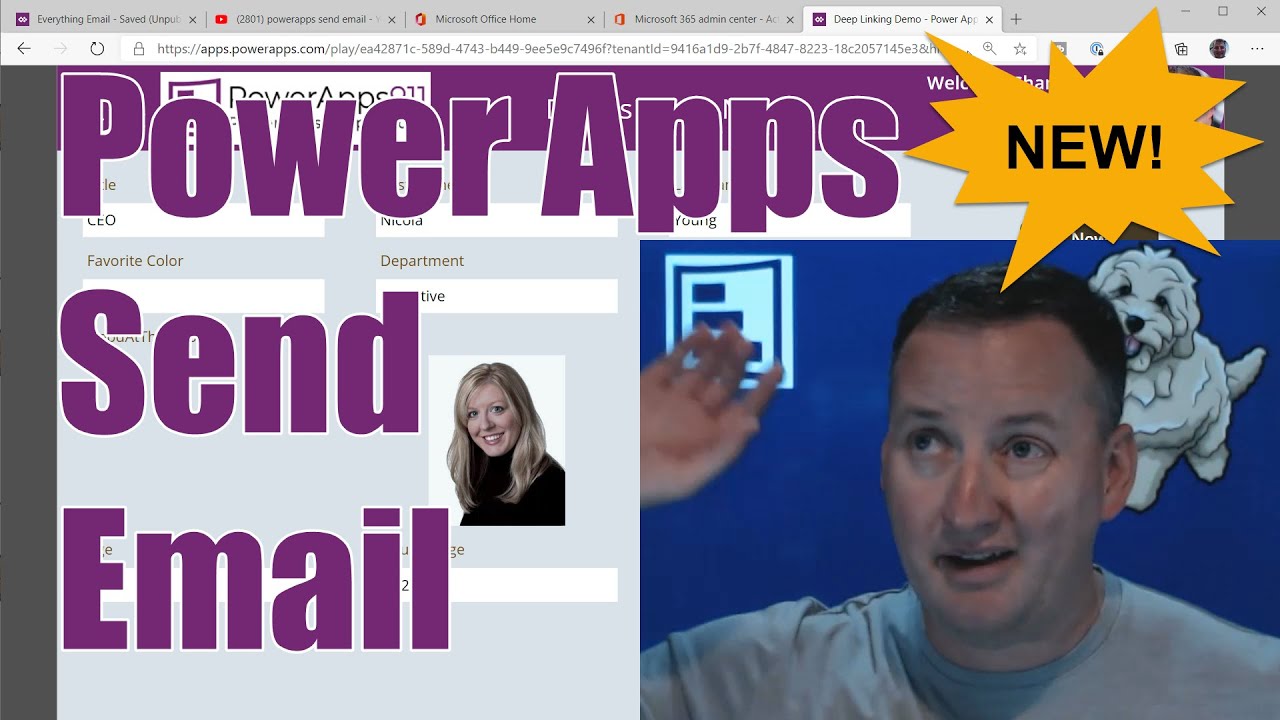
Send an email from Power Apps via the Office 365 Outlook connector
This video includes everything from formatting to sending complex emails with attachments.
Mar 23, 2021
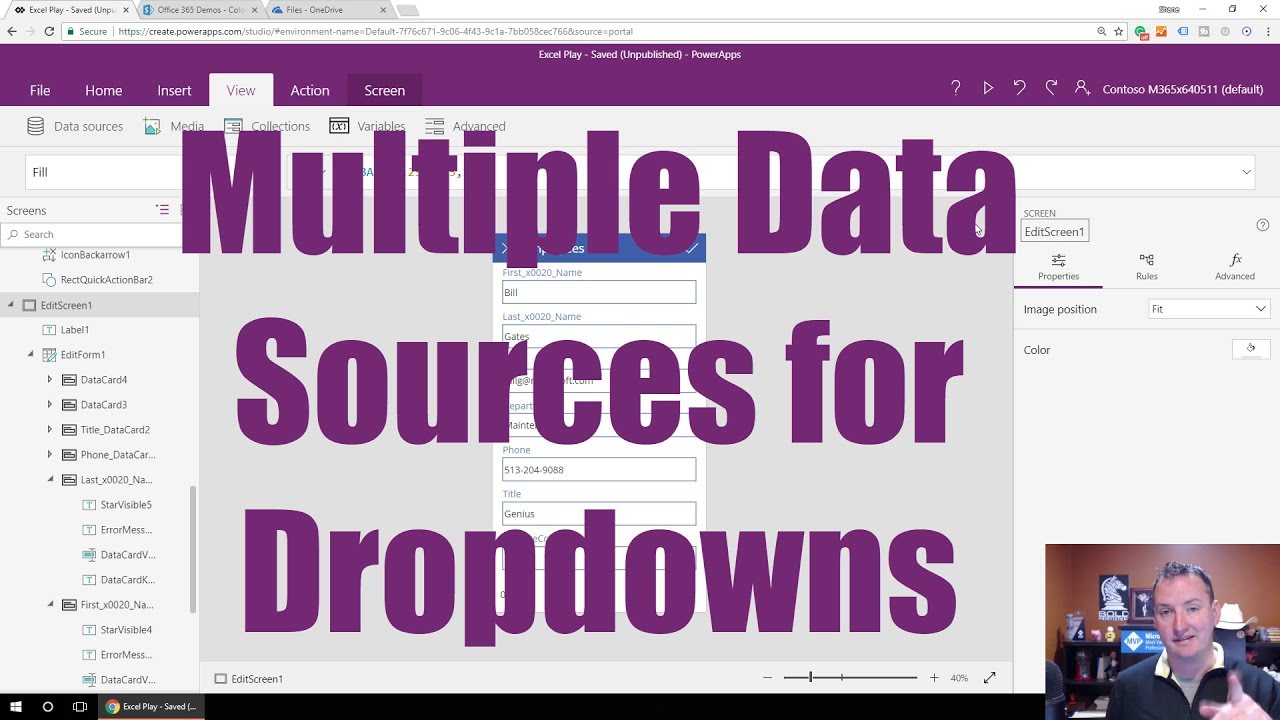
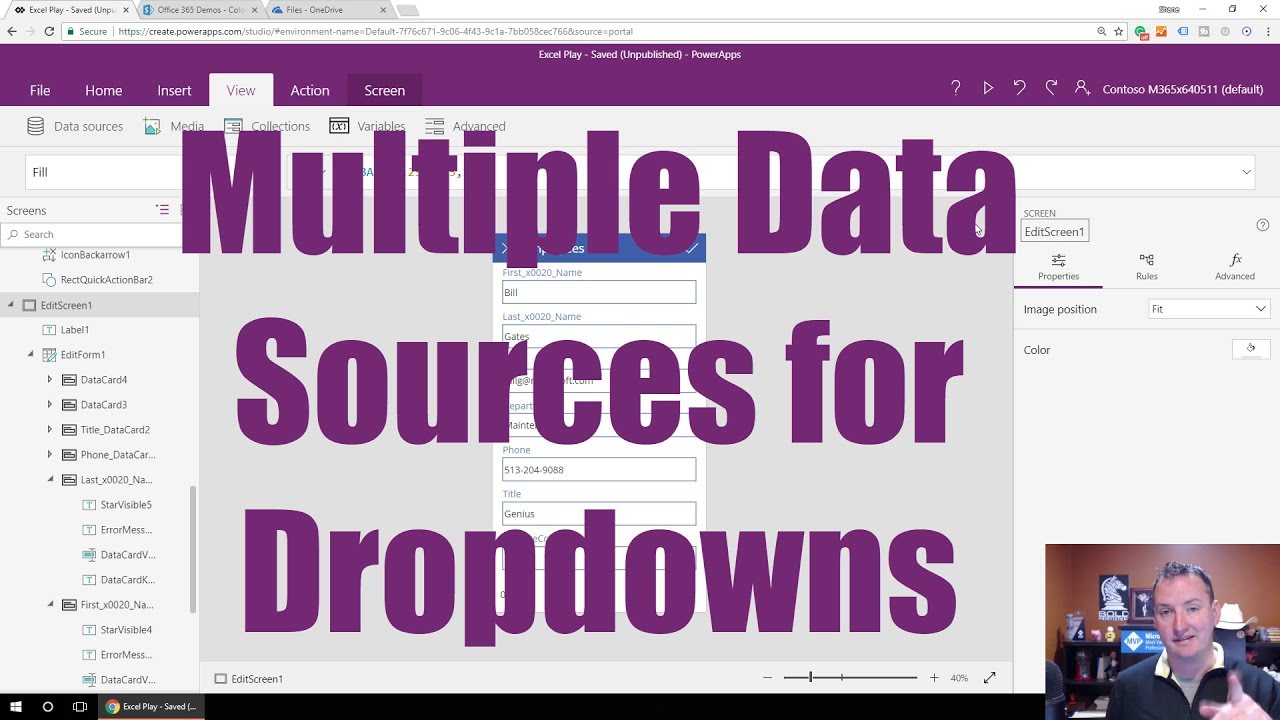
Add Data Connections to Other Sources in an Existing Power App
Learn how to connect your existing Power App to a SharePoint list and an Excel workbook.
Mar 23, 2021


Use Power Apps to upload a file to a SharePoint document library
With Shane’s super simplified solution, learn how to create a button that uploads a file directly to your SharePoint document library.
Mar 23, 2021


Recreate the SharePoint LookUp Column functionality in Power Apps
Did you know that you can recreate the SharePoint LookUp Column functionality in Power Apps and avoid all the problems?
Mar 23, 2021
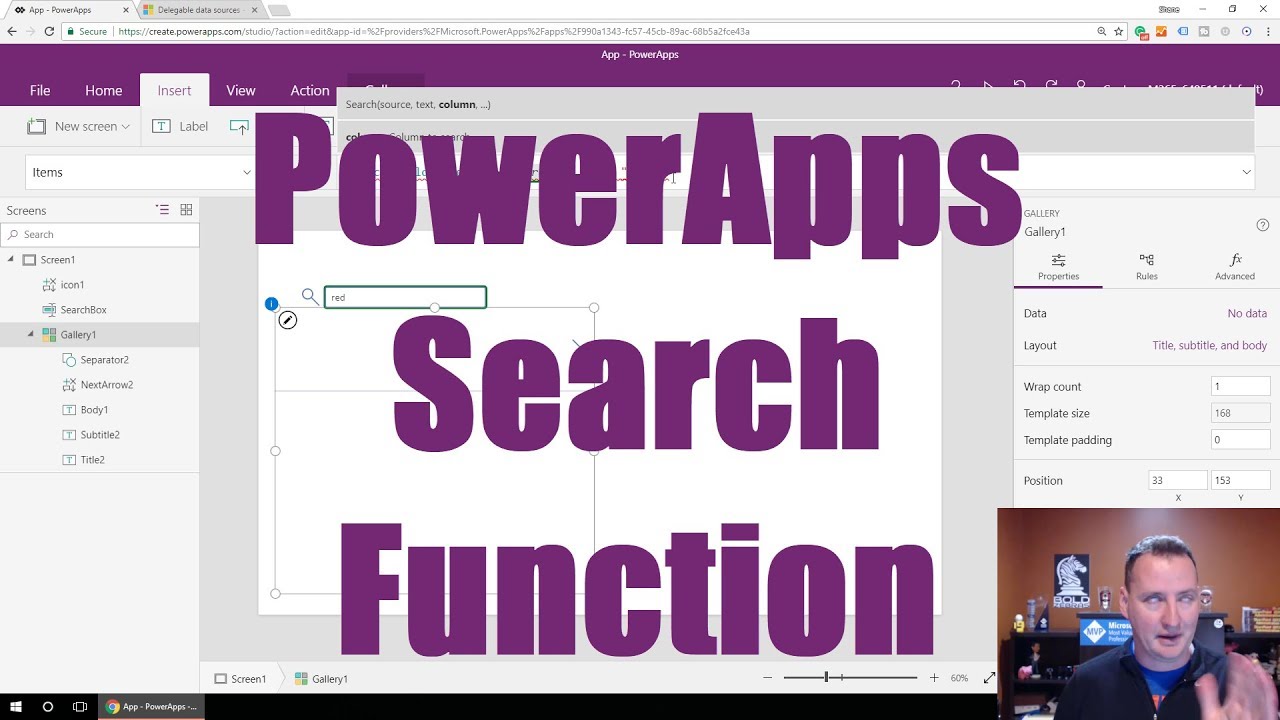
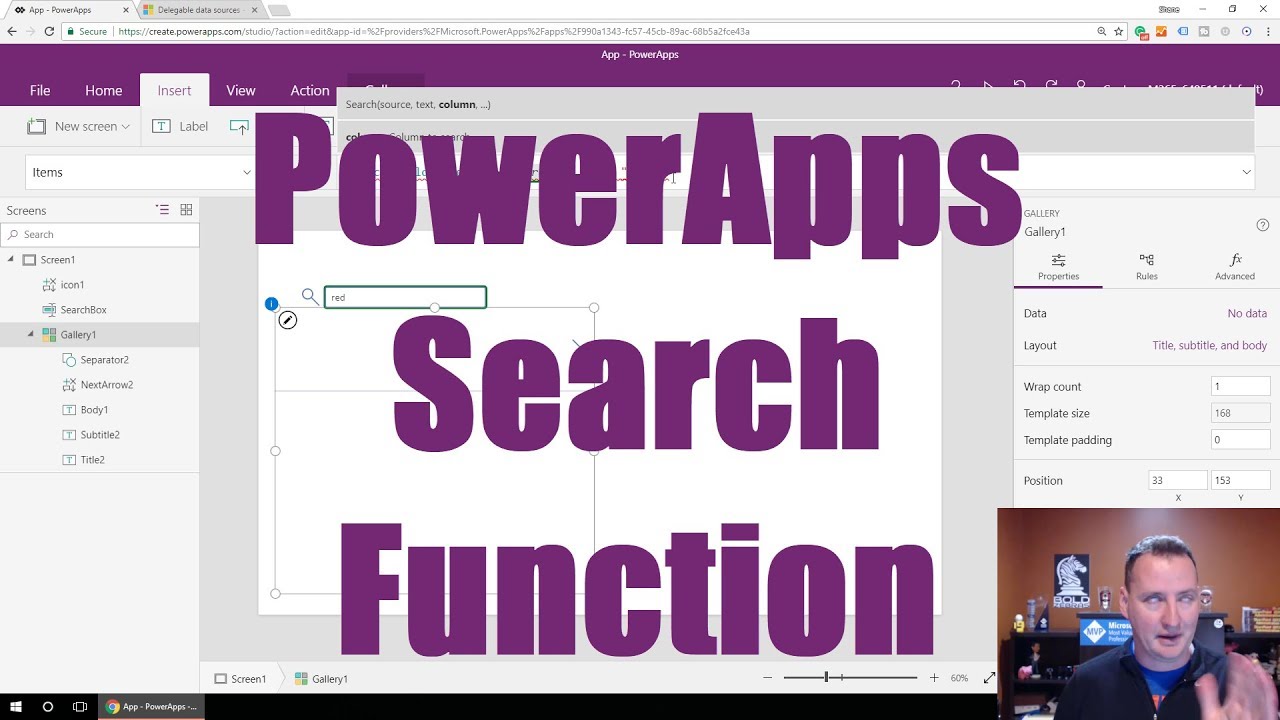
Power Apps Search Function
Lots of good little details to get you off and running with the Search function.
Mar 23, 2021
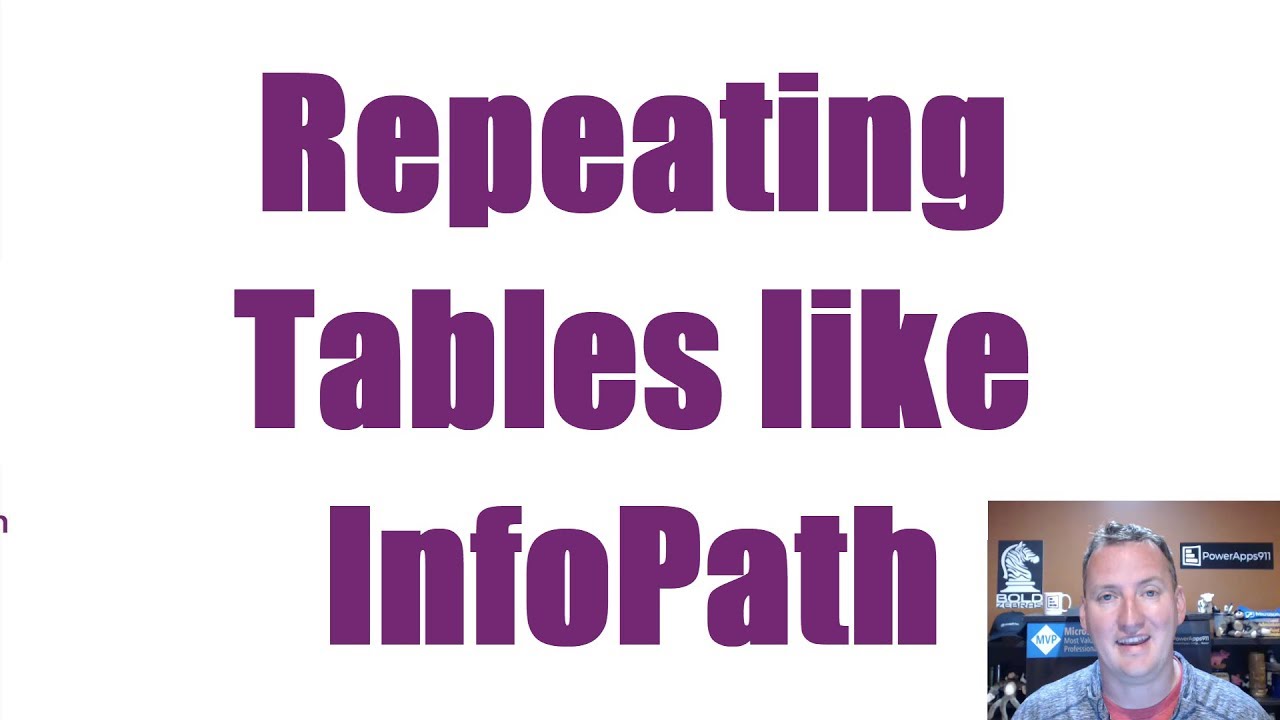
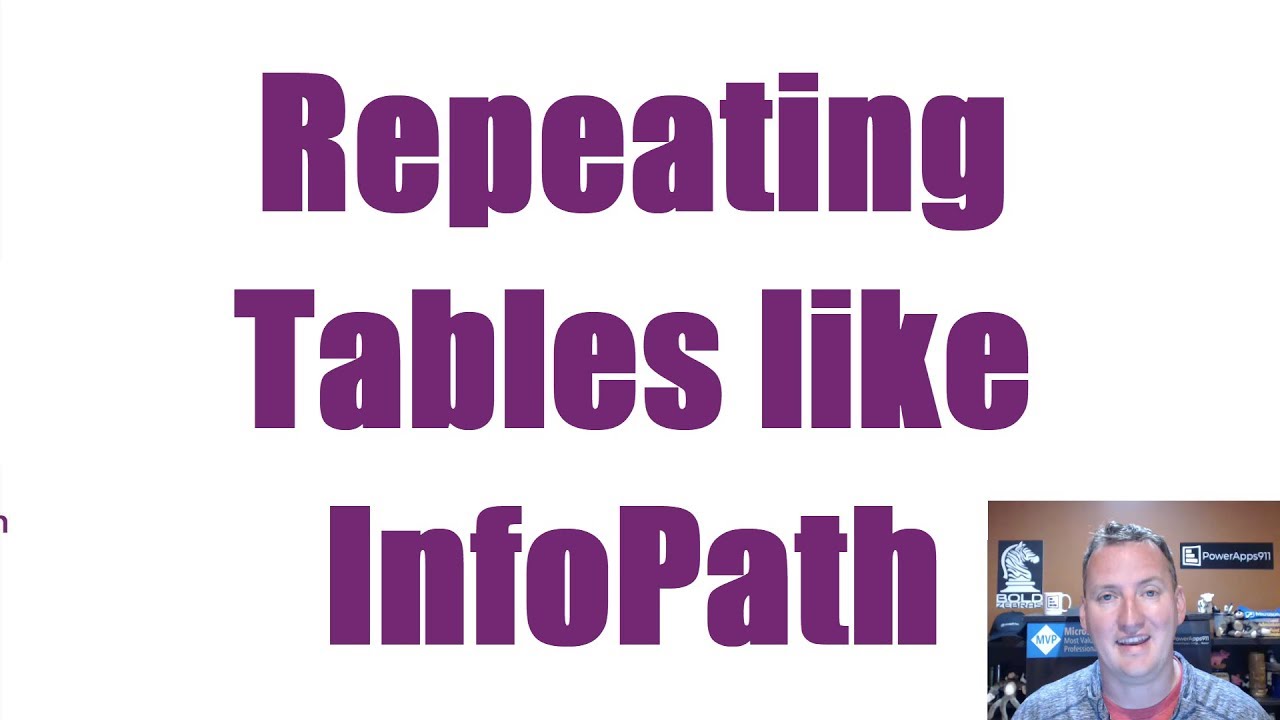
Create an Expense Report in Power Apps using Repeating Tables
Start to learn how to build an expense report using SharePoint lists as the data source.
Mar 23, 2021


Build a Power Apps PDF Generator with HTML, Flow and OneDrive
This video will teach you how to make HTML, utilize Flow and OneDrive, and send information from Power Apps directly to a PDF.
Mar 23, 2021
bottom of page